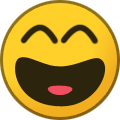-
Posts
2,548 -
Joined
-
Days Won
73
chuck540z3 last won the day on December 15 2022
chuck540z3 had the most liked content!
About chuck540z3
- Birthday 08/18/1954
Profile Information
-
Gender
Male
-
Location
Calgary, Alberta
Recent Profile Visitors
-
 chuck540z3 reacted to a post in a topic:
Tamiya F-16 Aggressor, Kicked Up a Notch, May 5: Painting Begins
chuck540z3 reacted to a post in a topic:
Tamiya F-16 Aggressor, Kicked Up a Notch, May 5: Painting Begins
-
 chuck540z3 reacted to a post in a topic:
Tamiya F-16 Aggressor, Kicked Up a Notch, May 5: Painting Begins
chuck540z3 reacted to a post in a topic:
Tamiya F-16 Aggressor, Kicked Up a Notch, May 5: Painting Begins
-
 chuck540z3 reacted to a post in a topic:
Tamiya F-16 Aggressor, Kicked Up a Notch, May 5: Painting Begins
chuck540z3 reacted to a post in a topic:
Tamiya F-16 Aggressor, Kicked Up a Notch, May 5: Painting Begins
-
 chuck540z3 reacted to a post in a topic:
Tamiya F-16 Aggressor, Kicked Up a Notch, May 5: Painting Begins
chuck540z3 reacted to a post in a topic:
Tamiya F-16 Aggressor, Kicked Up a Notch, May 5: Painting Begins
-
 Furie reacted to a post in a topic:
Tamiya F-16 Aggressor, Kicked Up a Notch, May 5: Painting Begins
Furie reacted to a post in a topic:
Tamiya F-16 Aggressor, Kicked Up a Notch, May 5: Painting Begins
-
 MikeMaben reacted to a post in a topic:
Tamiya F-16 Aggressor, Kicked Up a Notch, May 5: Painting Begins
MikeMaben reacted to a post in a topic:
Tamiya F-16 Aggressor, Kicked Up a Notch, May 5: Painting Begins
-
 geedubelyer reacted to a post in a topic:
Tamiya F-16 Aggressor, Kicked Up a Notch, May 5: Painting Begins
geedubelyer reacted to a post in a topic:
Tamiya F-16 Aggressor, Kicked Up a Notch, May 5: Painting Begins
-
 spyrosjzmichos reacted to a post in a topic:
Tamiya F-16 Aggressor, Kicked Up a Notch, May 5: Painting Begins
spyrosjzmichos reacted to a post in a topic:
Tamiya F-16 Aggressor, Kicked Up a Notch, May 5: Painting Begins
-
 chuck540z3 reacted to a post in a topic:
Tamiya F-16 Aggressor, Kicked Up a Notch, May 5: Painting Begins
chuck540z3 reacted to a post in a topic:
Tamiya F-16 Aggressor, Kicked Up a Notch, May 5: Painting Begins
-
 chuck540z3 reacted to a post in a topic:
Tamiya F-16 Aggressor, Kicked Up a Notch, May 5: Painting Begins
chuck540z3 reacted to a post in a topic:
Tamiya F-16 Aggressor, Kicked Up a Notch, May 5: Painting Begins
-
 TankBuster reacted to a post in a topic:
Tamiya F-16 Aggressor, Kicked Up a Notch, May 5: Painting Begins
TankBuster reacted to a post in a topic:
Tamiya F-16 Aggressor, Kicked Up a Notch, May 5: Painting Begins
-
 Squizzy 78 reacted to a post in a topic:
Tamiya F-16 Aggressor, Kicked Up a Notch, May 5: Painting Begins
Squizzy 78 reacted to a post in a topic:
Tamiya F-16 Aggressor, Kicked Up a Notch, May 5: Painting Begins
-
 Paul in Napier reacted to a post in a topic:
Tamiya F-16 Aggressor, Kicked Up a Notch, May 5: Painting Begins
Paul in Napier reacted to a post in a topic:
Tamiya F-16 Aggressor, Kicked Up a Notch, May 5: Painting Begins
-
 Lemonstein reacted to a post in a topic:
Tamiya F-16 Aggressor, Kicked Up a Notch, May 5: Painting Begins
Lemonstein reacted to a post in a topic:
Tamiya F-16 Aggressor, Kicked Up a Notch, May 5: Painting Begins
-
 easixpedro reacted to a post in a topic:
Tamiya F-16 Aggressor, Kicked Up a Notch, May 5: Painting Begins
easixpedro reacted to a post in a topic:
Tamiya F-16 Aggressor, Kicked Up a Notch, May 5: Painting Begins
-
 F`s are my favs reacted to a post in a topic:
Tamiya F-16 Aggressor, Kicked Up a Notch, May 5: Painting Begins
F`s are my favs reacted to a post in a topic:
Tamiya F-16 Aggressor, Kicked Up a Notch, May 5: Painting Begins
-
May 5, 2024 Painting begins! Since this “Ghost” camo scheme is so finely detailed, it will obviously be the focal point of the finished model, so I want to do as good of a paint job as possible. I would not have even attempted to paint this scheme if it wasn’t for the Aero Mask set, which generally does a very good job, as you will see below. One detail that I painted separately is the front intake lip, because it’s a lot easier to paint off the model than when it’s installed. While the fit of this lip is quite good as is, it does have some raised edges here and there, so I sanded it down accordingly before painting. The front surface is covered with a radar absorbent coating similar to the radome, so I painted it with the same medium grey color and several pics I have of my subject flying, shows that it has the dark blue paint on the bottom in a rectangular shape. I then carefully glued it onto the intake, trying to be careful to not have any glue ooze out and make a mess of the paint. The fit is really good after my prior sanding adjustments. I can now mask off the painted edges and the entire intake inside. I usually don’t use a paint primer, since the enamels and lacquers I use adhere to the plastic quite well without one. For this snow-white model which is hard to see flaws, however, I sprayed on a few thin coats of Mr. Metal Primer on the metal reinforcement plates and Mr. Surfacer 1200 on everything. A few blemishes popped out here and there, which were easily repaired. The “Box Beams” on the sides behind the wings have Radar Absorbent Material (RAM) on them and are not painted in the camo colors. These were painted with FS36270 Haze Grey as per the Aero Mask instructions, which is the same color as the missile rails and pylons. I also painted the Jet Fuel Starter (JFS) door with Alclad Stainless Steel, then masked it off. For my first camo paint task, I decided to start on the canopy to get it finished and out of the way. Other than the canopy latches, the bottom of the canopy is fairly void of detail, although it is missing the handles that are on either side. Thankfully the Aires cockpit set came with a set, which I thickened with thin CA glue before gluing them on, then painted the bottom flat black. The seam line on the canopy was removed in the usual way, with fine sandpaper and Tamiya polishing compounds. My subject has the tinted canopy, but the rear glass is clear. I also painted the interior of the canopy glass, which is easier to do without the frame attached, but masked off the sides where the two parts are glued together. Glued together, again being careful to not let any glue ooze out and harm the clear parts. The Aero Mask instructions call for the paint colors as shown below. I was surprised that they indicate the color used mostly on the bottom of the jet is FS36628 Light Arctic Grey, because I always thought it was White. More on that later. While we all have our favorite paints, I really like the MRP line which is tough to buy in Canada, due to no Canadian suppliers and our ridiculous ban on paints being mailed across the border. I get paint mailed to me all the time from Canadian suppliers, but if it comes from any other country, it’s against postal regulations. Stupid. In any case, this paint is perfect for the task at hand, because it usually covers well with thin coats and dries fast. The only color that I don’t like is MRP-004 White, which needs as many as 5-8 thin coats to cover. After masking off the canopy inside and out, I painted it with the light blue, FS35450, then applied the Aero Mask subsets #7 and 9, using pics I have of the real jet(s) to position them. This was where I discovered the following: · You need to paint in light coats and not allow the paint to get wet, which can wick under the vinyl masks down panel lines, etc. · The airbrush should always be positioned 90 degrees to the surface and not at an angle · Keep paint buildup to a minimum, to minimize raised edges · There are at least 3 F-16’s painted in this Ghost scheme, with the camo pattern generally the same · There are lots of subtle differences between each jet, where the camo pattern varies, so small changes will not be noticeable · While this Aero Mask set is for my subject, 84-1220, some of the patterns apply only to the other Ghost jets, 86-0299 and 84-1301 · There are a few places where the Aero Masks are just plain “wrong” for all 3 jets, which I will show below · It’s probably best to take what the paint masks create and just live with it. Unless you have pics of the real deal beside you, you probably won’t notice any errors · The painting instructions are very hard to understand, so I will create my own which you may want to follow · The vinyl paint masks are excellent The camo pattern of the whole jet is the mirror image of the other side. After painting dark blue, FS35109, and removing the masks. The paint edges are nice and crisp, with no appreciable raised edges. I’m leaving the masks on the clear canopy, since I will be spraying a gloss clear coat for decals later. Here is what the vinyl masks look like, with a guide for each set. They are very sturdy and fairly easy to position. Unlike the painting instructions, the mask guide is easy to follow. I decided to do the tail section next, which has a very curious difference from the rest of the jet. On the port side- and only on this side, the light grey is used, which is the only place it’s found on the upper surface. This light color is masked off with masks “A” and “B”, while the rest of the masks are numbered. The light blue is then painted on both sides, then the masks are removed. Masks #17 to 19B are then applied. Make sure to burnish down all the edges to prevent leakage. The other side, which is a mirror image. You need to then use masking tape to cover any gaps. The dark blue is then sprayed on, in light coats to prevent paint from leaking underneath the masks. The masks were removed after the paint dried, then the entire tail was masked off to apply the leading-edge film, which I painted with the radome color. Note the little blue rectangle within the first coat of light grey paint, which shouldn’t be there. While the color looks white in this photograph, it's definitely light grey in person. While I don’t have a closeup pic of this side of the tail on my subject, I do of 86-0299. Here you can see the subtle differences, but nothing should be in the light color. The other side. As mentioned above, I was surprised that the instructions called for Light Arctic Grey for the side of the tail, but also the entire underside of this jet. Checking the pics I took at Nellis AFB in November 2022, I think the instructions are wrong. While the tail does look light grey the underside is definitely white. My subject flying, which is a bit harder to see the differences. After looking at this pic, my mind is made up. I’m painting the underside white instead of light grey! Well that’s it for now. My next update will likely be painting the entire model and I’m really glad I started on a few smaller items before attacking this big and complex paint scheme, which should be a lot easier as a result. Cheers, Chuck
-

Tamiya 1/32 F-16C CAS Viper - 50th Fighting Falcon Anniversary
chuck540z3 replied to Piero's topic in Works in Progress
Great modeling and a really cool and different paint scheme. Beautiful! Cheers, Chuck -

F-18F Super Hornet VFA-2 BOUNTY HUNTERS Trumpeter 1:32
chuck540z3 replied to Koralik's topic in Ready for Inspection
Effective weathering that looks real vs just dirty, is very hard to do, but you always have this art mastered. Congrats Koralik on another masterpiece! Cheers, Chuck -
 chuck540z3 reacted to a post in a topic:
F104 G Starfighter USAF
chuck540z3 reacted to a post in a topic:
F104 G Starfighter USAF
-
 chuck540z3 reacted to a post in a topic:
Tamiya 1/32 F-16C CAS Viper - 50th Fighting Falcon Anniversary
chuck540z3 reacted to a post in a topic:
Tamiya 1/32 F-16C CAS Viper - 50th Fighting Falcon Anniversary
-

Tamiya 1/32 F-16C CAS Viper - 50th Fighting Falcon Anniversary
chuck540z3 replied to Piero's topic in Works in Progress
Everything looks terrific Piero! Lot of neat looking details everywhere. Where did you source the "No Push" placards on the engine nozzle? I'm having difficulty trying to find something similar. Cheers, Chuck -

Tamiya F-16C - Block 50 w/Upgrades - FLOOR 1: Jug 0....
chuck540z3 replied to Juggernut's topic in Works in Progress
Too bad, especially when the pod was painted and decaled so nicely. Model on! Cheers, Chuck -
 chuck540z3 reacted to a post in a topic:
Tamiya F-16C - Block 50 w/Upgrades - FLOOR 1: Jug 0....
chuck540z3 reacted to a post in a topic:
Tamiya F-16C - Block 50 w/Upgrades - FLOOR 1: Jug 0....
-
You are a brave, brave man! I didn't have the guts to fill the panel lines on my model, so I'll be keenly watching how you handle these filled ones. Cheers, Chuck
- 62 replies
-
- starfighter
- f-104
-
(and 1 more)
Tagged with:
-
 chuck540z3 reacted to a post in a topic:
F-16C Block 52+ "Raven" Polish Air Force - First LSP
chuck540z3 reacted to a post in a topic:
F-16C Block 52+ "Raven" Polish Air Force - First LSP
-

F-16C Block 52+ "Raven" Polish Air Force - First LSP
chuck540z3 replied to chaos07's topic in Works in Progress
That's a lesson I've learned the hard way when getting near the finish line. I want the build over with by that time, so I used to rush the final details and wound up making a mess here and there. Now I take my time when finishing a model and make less mistakes, but they still happen of course. Cheers, Chuck -

F-16C Block 52+ "Raven" Polish Air Force - First LSP
chuck540z3 replied to chaos07's topic in Works in Progress
Small detail, but really well executed and clean looking. It's nice to have this and another Viper build going at the same time, all in totally different directions. Cheers, Chuck -

F-16C Block 52+ "Raven" Polish Air Force - First LSP
chuck540z3 replied to chaos07's topic in Works in Progress
Those prices are smoking good, even if you just kept the needles! As much as I have used and bragged about my Iwata CM-C+ over the past few years with it's tiny 0.18mm needle, my "go-to" airbrush these days is back to my older HP-CH workhorse with the regular 0.3 mm needle, now that I use MRP paints whenever I can. The MRP paints spray very well without thinning, assuming the orifice is big enough, but the CM-C+ struggles and often sputters with this paint after a few minutes. Right now this thin needle airbrush is restricted to Alclad or other extra-thinned paint where it excels, while the rest of my painting goes through the HP-CH. One other observation. Both of these airbrushes have a screw at the bottom to further fine-tune the pressure and paint flow. I never use it, so I recommend buying the cheaper version without them, since I don't find them helpful. Cheers, Chuck -

F-16C Block 52+ "Raven" Polish Air Force - First LSP
chuck540z3 replied to chaos07's topic in Works in Progress
No paint cup on those airbrushes Duane? Cheers, Chuck -
Thanks Duane. I really appreciate your "heads Up" tips as we build this very cool kit at the same time- in very different directions! As far as the Kopecky LAU-129 launchers are concerned under the wing, I don't seem to have any real gaps with the pylons, probably because I cut the notch based upon what the pylon required rather than what the Kopecky resin indicated. They fit really well right now and under the wing behind the wingtip launchers, any gap from the side cannot be seen. No real update, other than I have applied a nice thin coat of Mr. Surfacer 1200 on everything to check for flaws (a few big ones) and mostly to get rid of that snow white plastic! Maybe I can photograph this build properly from now on with some level of color and contrast balance. Cheers, Chuck
-

How well do you know the Dambusters?
chuck540z3 replied to Pete Roberts's topic in Aviation Discussion & Research
7 and proud of it! All I really knew is that the leader was Guy Gibson. Cheers, Chuck -
Thanks Niels and Guy! Niels, The Modern Viper Guide book that I have shows this light on page 21, not 107, which is GBU-24 bombs instead, so maybe there are two editions? The caption on that page says that the position lights have "recently been modified to be compatible with NVG (Night Vision Goggles)", so I'm guessing that some Vipers just have a round light instead? In any case, the light on page 21 isn't just the light blanked off at the front. The red lens is offset to the back of the housing so that 80% of the red color is still visible, with the rest blanked off like Guy's pic with dark grey. This blanked off area has the tiny InfraRed light at the front. Having said all that, the best solution that I see is to add a small half-moon dark decal to this area after painting, to get the "look" without worrying too much about how much of the lens still shows since it's in the middle. Same thing for the other InfraRed lights like the ones at the rear of the vertical stabilizer. A small cockpit decal that shows 4 tiny dots within the oval housing should do the trick. The 2 small IR lights at the rear of the intake navigation lights are already there in the plastic, so I'll just darken them with a wash. I'd love to just take a pic of the book and post it here, but that would be crossing a big copyright line with our friend Jake. Cheers, Chuck
-
April 11/24 Here is the problem that Niels has pointed out. Also, after looking at many pics I have of F-16’s, I couldn’t find one with these panels on any of them either. Although the lens is a bit too deep, the real fit culprit is the diameter, so I carefully sanded down the outside edge to get it to fit into the hole without removing the fastener detail, but also the depth quite a bit. These are position lights that are clearly red in Jake’s book (P 21), but the red color is almost at the surface. By making the lens thin and painting it red from behind, the red is shallow like it should be. There is also a tiny InfraRed Emitter light at the front of the light (left), which I will likely add later as a decal. Once the lights are cemented in and painted, you will only see red from the area covered with liquid mask on the right. Since I was on to lights, I decided to attack the little navigation lights on the wingtips as well, which are part of the launchers with rods holding them in place. As Pete mentioned earlier, the lenses are not tinted red and blue/green like those on the intake, but have a small bulb in each with those colors instead. To accomplish this, I usually just drill a small hole from behind, then place a dab of the corresponding paint color in the hole as a bulb replacement. Unfortunately with these lights that are almost directly on top of each other, a hole from the bottom interferes with the other light, so as a compromise I just drilled holes from above, filled them with paint, then sealed them with clear CA glue. Not very accurate if you want the bulb look, but a lot better than a painted lens. The Kopecky LAU-129 launchers need a notch cut out and holes drilled to fit the wingtip, so I used the kit parts as a guide for exact width and pin location. A view from the side, showing that the top light is always a bit offset to the rear. Not exactly the true bulb look, but this still looks better than painted lenses. More lights and more detailing options. The rear navigation light is red, but only at the very back with the side’s painted fuselage color. Here I painted just the insert that goes into the tail, which is slightly scratched from repeated insertion. I'll fix that later.... From the side, you won’t see any red when the tail is painted. But from the rear, like a fiber optic, you can clearly see red. Above that light is an oval recess for 4 more tiny InfraRed light emitters where Tamiya placed an outward oval instead, that many modelers just cut off. Here I dug a small recess and added outside fastener detail, where I will again add a small decal inside later to replicate the lights. The anti-collision strobe light for the top of the tail has a silver light housing for a white light bulb. After drilling a hole from behind to replicate this a bit, I just left a used drill bit in the hole and glued it in after trimming it for size. I then painted the insert silver so that you can see some of that from above, much like the rear navigation light. I had to be very careful about how deep I drilled the hole, because the lens at the top is tapered and very thin at the top. This about is about all I could do without risking ruining the part. Recall that I was looking for something to sort of replicate all those small “No Push” placards that are on the engine nozzle petals. What I found is a compromise of what I knew would work, but a bit too shiny for accuracy. Since you can’t read what the placard says on 80% of the P&W nozzles, even at 1/1 scale, I wasn’t too worried about 1/32 scale. I ruled out paint masks because you can’t fix flaws and paint bleed without making a mess, so I used some Aluminum ANYZ decal film that I’ve used many times before, but in other colors like black, red and yellow. While I was at it, I bought some new hose clamp film that will come in very handy with my next build, which is likely the 1/24 Airfix Spitfire Mk IX, if my new JetMads 1/32 AJ37 Viggin doesn’t call me to another jet! After carefully cutting the aluminum decal film, applying the “placards” and spraying a dull coat, this is what you get. Like I said, the placards are a bit too shiny and pronounced, but I think the overall look is still an improvement on overall accuracy. I’ll see if I can dull them up a bit without wrecking them, but at this stage I’m really getting tired of showing this nozzle time and time again, which is entirely self-induced! On to other things…. Cheers, Chuck
-
Thanks Niels! I notice that this panel is on the other side of the kit as well, so I assume that I should delete them both? Also, just down from this panel and hidden by the horizontal stab (of course!), is the position light on both sides, which most modelers paint silver from behind. In Jake's book (P. 21), however, they are mostly red. Anybody know or have a good pic from above? As for the adhesion of the metal stiffeners, I have already added CA glue to the small ones at the front, while the rear ones appear to be quite solid. It is my hope that when I spray Mr. Metal Primer (X-22?) on them, some of it will wick underneath, adding to the adhesion. Further coats of primer and paint should help as well. Cheers, Chuck







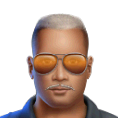
.thumb.png.84c5d3a464f2dd83f0ac37a5aac81ec8.png)