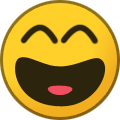-
Posts
2,704 -
Joined
-
Days Won
78
chuck540z3 last won the day on January 8
chuck540z3 had the most liked content!
About chuck540z3
- Birthday 08/18/1954
Profile Information
-
Gender
Male
-
Location
Calgary, Alberta
-
 CODY reacted to a post in a topic:
1/24 Spitfire Mk IXc, Kicked Up A Notch, July 6/25. On hold for now.
CODY reacted to a post in a topic:
1/24 Spitfire Mk IXc, Kicked Up A Notch, July 6/25. On hold for now.
-
 denders reacted to a post in a topic:
1/24 Spitfire Mk IXc, Kicked Up A Notch, July 6/25. On hold for now.
denders reacted to a post in a topic:
1/24 Spitfire Mk IXc, Kicked Up A Notch, July 6/25. On hold for now.
-
 chuck540z3 reacted to a post in a topic:
1/24 Spitfire Mk IXc, Kicked Up A Notch, July 6/25. On hold for now.
chuck540z3 reacted to a post in a topic:
1/24 Spitfire Mk IXc, Kicked Up A Notch, July 6/25. On hold for now.
-
 chuck540z3 reacted to a post in a topic:
1/24 Spitfire Mk IXc, Kicked Up A Notch, July 6/25. On hold for now.
chuck540z3 reacted to a post in a topic:
1/24 Spitfire Mk IXc, Kicked Up A Notch, July 6/25. On hold for now.
-
 chuck540z3 reacted to a post in a topic:
1/24 Spitfire Mk IXc, Kicked Up A Notch, July 6/25. On hold for now.
chuck540z3 reacted to a post in a topic:
1/24 Spitfire Mk IXc, Kicked Up A Notch, July 6/25. On hold for now.
-
 Zola25 reacted to a post in a topic:
1/24 Spitfire Mk IXc, Kicked Up A Notch, July 6/25. On hold for now.
Zola25 reacted to a post in a topic:
1/24 Spitfire Mk IXc, Kicked Up A Notch, July 6/25. On hold for now.
-
 TankBuster reacted to a post in a topic:
1/24 Spitfire Mk IXc, Kicked Up A Notch, July 6/25. On hold for now.
TankBuster reacted to a post in a topic:
1/24 Spitfire Mk IXc, Kicked Up A Notch, July 6/25. On hold for now.
-
 Anthony in NZ reacted to a post in a topic:
1/24 Spitfire Mk IXc, Kicked Up A Notch, July 6/25. On hold for now.
Anthony in NZ reacted to a post in a topic:
1/24 Spitfire Mk IXc, Kicked Up A Notch, July 6/25. On hold for now.
-
 chuck540z3 reacted to a post in a topic:
Avro Lancaster B Mk.I Border Models
chuck540z3 reacted to a post in a topic:
Avro Lancaster B Mk.I Border Models
-
 chuck540z3 reacted to a post in a topic:
1/24 Spitfire Mk IXc, Kicked Up A Notch, July 6/25. On hold for now.
chuck540z3 reacted to a post in a topic:
1/24 Spitfire Mk IXc, Kicked Up A Notch, July 6/25. On hold for now.
-
 vvwse4 reacted to a post in a topic:
1/24 Spitfire Mk IXc, Kicked Up A Notch, July 6/25. On hold for now.
vvwse4 reacted to a post in a topic:
1/24 Spitfire Mk IXc, Kicked Up A Notch, July 6/25. On hold for now.
-
 chuck540z3 reacted to a post in a topic:
1/24 Spitfire Mk IXc, Kicked Up A Notch, July 6/25. On hold for now.
chuck540z3 reacted to a post in a topic:
1/24 Spitfire Mk IXc, Kicked Up A Notch, July 6/25. On hold for now.
-
 chuck540z3 reacted to a post in a topic:
1/24 Spitfire Mk IXc, Kicked Up A Notch, July 6/25. On hold for now.
chuck540z3 reacted to a post in a topic:
1/24 Spitfire Mk IXc, Kicked Up A Notch, July 6/25. On hold for now.
-
 chuck540z3 reacted to a post in a topic:
1/24 Spitfire Mk IXc, Kicked Up A Notch, July 6/25. On hold for now.
chuck540z3 reacted to a post in a topic:
1/24 Spitfire Mk IXc, Kicked Up A Notch, July 6/25. On hold for now.
-
 chuck540z3 reacted to a post in a topic:
1/24 Spitfire Mk IXc, Kicked Up A Notch, July 6/25. On hold for now.
chuck540z3 reacted to a post in a topic:
1/24 Spitfire Mk IXc, Kicked Up A Notch, July 6/25. On hold for now.
-
 chuck540z3 reacted to a post in a topic:
1/24 Spitfire Mk IXc, Kicked Up A Notch, July 6/25. On hold for now.
chuck540z3 reacted to a post in a topic:
1/24 Spitfire Mk IXc, Kicked Up A Notch, July 6/25. On hold for now.
-
 JayW reacted to a post in a topic:
1/24 Spitfire Mk IXc, Kicked Up A Notch, July 6/25. On hold for now.
JayW reacted to a post in a topic:
1/24 Spitfire Mk IXc, Kicked Up A Notch, July 6/25. On hold for now.
-
 patricksparks reacted to a post in a topic:
1/24 Spitfire Mk IXc, Kicked Up A Notch, July 6/25. On hold for now.
patricksparks reacted to a post in a topic:
1/24 Spitfire Mk IXc, Kicked Up A Notch, July 6/25. On hold for now.
-
 Shoggz reacted to a post in a topic:
1/24 Spitfire Mk IXc, Kicked Up A Notch, July 6/25. On hold for now.
Shoggz reacted to a post in a topic:
1/24 Spitfire Mk IXc, Kicked Up A Notch, July 6/25. On hold for now.
-
 Fanes reacted to a post in a topic:
1/24 Spitfire Mk IXc, Kicked Up A Notch, July 6/25. On hold for now.
Fanes reacted to a post in a topic:
1/24 Spitfire Mk IXc, Kicked Up A Notch, July 6/25. On hold for now.
-
Since it's been a couple of months since my last post, I thought I'd give an "update" of sorts if anybody cares, to confirm that this build is still alive, but with warm weather finally here, my modeling has ground to a halt like it always does during our short Canadian summers. When I model I want to be totally focused on the task at hand, which probably won't happen until at least October when indoor activities are more attractive than chilly outdoor ones. 🥶 In the meantime, thanks for your continued interest as I plod along. Cheers, Chuck
-
So many details, so many parts to create, so many challenges to face and then overcome, so long to build and so very much WORTH IT! Congrat's Jay! This is the epitome of what LSP is all about and you are truly one of the very top masters of this website. We are all very proud of you. Cheers, Chuck
-

F-14A Tarps / A2A Weapons?
chuck540z3 replied to Marcel111's topic in Aviation Discussion & Research
My bad, and after looking at a multitude of pics, it's likely that the AIM-54 was never mounted with a TARPS pod. I would think that even if you could find one, your model would be the subject of criticism from the usual peanut gallery that thinks they know everything about Tomcats. Not worth the hassle IMO. Cheers, Chuck -

F-14A Tarps / A2A Weapons?
chuck540z3 replied to Marcel111's topic in Aviation Discussion & Research
Hi Marcel, You mean like this? I've seen lots of other examples as well. Cheers, Chuck -

Anybody else finding this website to be very Slow?
chuck540z3 replied to chuck540z3's topic in General Discussion
For some reason they are now back to normal. If anybody did anything, thanks! Cheers, Chuck -
Yup! Funny, I was 3 minutes behind you. 🙂 Cheers, Chuck
-
Today I'm finding that clicking on any subject, page or other LSP item takes forever, in the 25-35 second range (timed), while other websites are as quick as usual. Is it just me and my browser? Thanks, Chuck
-

Airfix 1/24th scale Spitfire MkIX, MK356
chuck540z3 replied to geedubelyer's topic in Ready for Inspection
Beautiful Spitfire Guy! I bet this second Spit went a lot faster than the first one, as I found with my rebuild. As I'm painting the exhausts, I note that yours are perfect with just the right amount- and location- of exhaust staining. Really cool paint scheme as well! Cheers, Chuck- 19 replies
-
- bbmf
- sqdr ldr long
-
(and 3 more)
Tagged with:
-
Since I'm not a Goblin fan I didn't really pay any attention to your build, but the result as others have said already is STUNNING! What a beautiful finish and the panel line and fastener detail really makes this model "pop". Great job John. Cheers, Chuck
-

1/32 Northrop F-5E Tiger II J-3098 Peace Alps II
chuck540z3 replied to CarstenB's topic in Works in Progress
Just found this Carsten and I think you are doing an excellent job. This kit is easy to make if you don't care about accuracy, but correcting many things that are wrong as you are doing takes a lot of extra work. I sure wish I had those beautiful ResKit exhausts when I built my model! Your detail plumbing in the gear bays is awesome, which will still be visible with the gear doors open when parked. One thing I vaguely recall, is that there really isn't any attachment points for the gear doors to attach them to the fuselage, so gluing them on was a real pain without making a mess. You might want to add a strip of styrene as a hinge to the inner lip as an anchor point? Cheers, Chuck- 28 replies
-
- kitty hawk
- f-5e tiger ii
-
(and 4 more)
Tagged with:
-

Tamiya F-16 Aggressor, Kicked Up a Notch- KLP Shout Out
chuck540z3 replied to chuck540z3's topic in Works in Progress
Thanks Kev! To others, the key benefit of having your model build published by KLP, is that all your work is documented for others to see. With magazine articles, you might get 60-70 pics published if you're lucky (sometimes 2 issues), instead of ~200+ pics of every single step in KLP which is focused on only your build for a very reasonable price with much more detail and information. I highly recommend that others contact Kev with their builds if you are interested, and for the record, I receive no compensation for saying so. 🙂 Kev does a fantastic job of everything. Cheers, Chuck -
Thank you Gents! Hi Mike! Thanks for the kind words and yes, lately I am trying to "work smarter and not harder", which is a fine line of doing what you can easily see when the model is finished and avoiding detail that is buried and hard if not impossible to see later. The cockpit is a good example where there's a lot to see if you peek around inside the fuselage in front of the seat, but anything behind the seat is a blur, especially when the rear canopy glass is installed. As a result, I didn't bother with all the control cables that reside on the floor. That's my official excuse, but I must admit that I'm also getting a bit lazy in my old age and fine motor skills are getting a bit thick, so I do what I can and as pointed out above, try to have fun. Cheers, Chuck
-
Thanks, and good point! I didn't need to paint most of the hydraulic lines because they were already a dark bronze/brass color. All I did was dirty them up a bit and knock down the shine with flat coat. Yes, we were cruising down in Melbourne when Cyclone Alfred was hitting Brisbane to the north, so we avoided the real rough stuff. When we arrived in Brisbane 3 days later, the bad weather had dissipated and the damage wasn't as bad as some had feared, so mostly all good! Cheers, Chuck