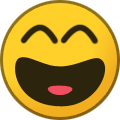-
Posts
1,918 -
Joined
-
Last visited
-
Days Won
1
Content Type
Profiles
Forums
Events
Everything posted by Thomas Lund
-

Hobby shops (and other aircraft stuff) in Montreal ?
Thomas Lund replied to Thomas Lund's topic in General Discussion
Thanks Alain That looks doable, but I gotta figure out public transportation (any hints? and I dont know my hotel yet...) Yes it is sad how we are loosing brick and mortar shops, same here Thomas -
Love it !! Have that kit too and look forward to doing it, but what did you use for cockpit details ?
-
(said with humor and a glimpse in the eye) - no please don't. If you and Kent show up, then there is no chance for me in the large scale aircraft class 😆😆 Naturally I want you to bring them - we should have the best possible competition... and I sure want to see them in person
-
Aaaaawesome builds Niels - will you be bringing them to AROS ?
-

Mals Way goes Civilan, never done a ship before.
Thomas Lund replied to Mal_Belford's topic in Non-LSP Works
Wow that's really impressive -
Beautiful
-
No RC, but I guess you could have done it. Have no interest in that. But yes, it's huge Thanks
-
A fun and different build. The... fuselage (??) came in four pieces - left,right + front, back. Instructions says to assemble front left to right, then back left to right and then assemble front and back. However a friend of mine gave me the advice to do the two left sides and then the two right sides making sure they were aligned well before assembling the two sides (was that clear). I'm pretty sure he was right as following the instructions would have made it hell to align the bits and get it smooth. Anyway... hope you enjoy it. Kit is recommended if you do as I say above.
-
Got this one at our last show in september - i've been using the majority of my time on this since then. Quite fun. You know it's said that you should consider every part a model in it's own, and I think that I've forgotten that. However with this one - probably due to the size - I rediscovered this. That made it a lot of fun but also quite time consuming. I decidede that a plain 251 was too boring, and was looking at converting it to either an ambulance, a PAK wagon or a Stuka-zu-Fuss. All of these could be found as aftermarket but they were really steep, so I decided that I could do the Stuka-zu-Fuss myself, mostly drawing it in CAD and printing it. A little scratchbuilding too, and some 3D printed from downloaded files - the figure and most of the stuff littering the inside. The blanket rolls I did out of those wet-wipes for glasses, though. Hope you like it
-
I was scrolling through the pages and thinking 'Jeeezzz is there a model he does NOT have...' I know the answer to that as the one I was looking for was not there, but still Not going to buy anyway - prices and freight
-
That is seriously lovely !! I really like those not-overall-green Apaches, and this is fantastic work
-
Beautiful work... I want to do a Japanese too, but due to incredible stupidness I bought the wrong one, and aftermarket japanese decals are not available... So can you tell me if the stencil writing is in japanese or english ? TIA Thomas
-

AIMS 1/32 Bf 110 G-4 conversion - a few better photos
Thomas Lund replied to Pastor John's topic in Ready for Inspection
Beautiful - I hear my conversion calling to me from the stack -
Beautiful work - love the finish !!
-
Oh wow wow wow - the 202 and 205 are favorites of mine too I was in Vigna di Valle just a week ago and if you haven't been there before - you are in for a treat !! Such a magnificent museum !! If you get to crawl over it I assume Mauricio is associated with the museum, so give him my regards. And could you please ask him: The 205 in VV is - to my eye - in a much more orange sand color than the 202 and the others with sand on it... is that correct ? You can see it in these images I will be following this closely... droooling And forgive me for being cheeky Luftwaffe camo ? Too chicken to do the smoke rings ?
-
Awesome work Mike !! Love the paint job i have the nightfighter lined up so good news that it’s a nice build
-
Following the trend of my most recent fetish - building planes of pilots from as many different nations as possible - I present Spitfire XIV RN133 FF-B flown by Kenneth Charney, born in Argentina. Tamiya Spitfire XI with Laminar flow's superb conversion plus the cockpit upgrade. HGW belts and Eduard wheels. 1ManArmy stencil masks were used and almost all of the rest was painted with homemade masks. BTW I used two of tamiya's magnets to mount the propeller, so it is detachable but sits very securely (note the pics of the bottom). Wish I could do that for pitot's as well
-
Sublime model of one of the most beautiful planes ever
-
I'd go for that one !!
-
Woooowwwww - extremely good looking. Well... it's not, but extremely well made
-
Thank you VERY much. Kent Karlsen is a local builder here, so he's usually at our shows... I am very proud of the extremely few times I've been able to squeeze in front of him at the competitions. He really do exceptional work