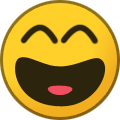-
Posts
3,936 -
Joined
-
Last visited
-
Days Won
5
Content Type
Profiles
Forums
Events
Everything posted by BiggTim
-
It looks like the Anycubic slicing software has improved a bit. I'm still using the one that came with it 4 years ago!! It is truly terrible, but I'm used to it and it works.
-
The slicing software doesn't cut the model up into pieces that fit the print bed - you have to do that yourself in the model itself, and then export each "chunk" as a separate STL. Slicing software cuts the 3D mesh into layers that become the image the printer will project onto the glass to harden the resin. Fusion does not do this. PS - I see Kev and I were typing at the same time...! And BTW, your printer will come with it's own software for slicing, so it may be adequate enough.
-
Strangely enough, I still bounce back and forth between softwares. Here's my take on them: Fusion 360 - hard to learn, but very, very powerful and able to do almost anything. The free "startup" license is a huge plus, though you have to renew it from time to time. It has most of the functionality of the paid license, with only a very few minor things that I haven't missed. If they ever drop the free license, I will drop Fusion, as it's way too expensive otherwise. My favorite Youtube channel for Fusion tutorials is https://www.youtube.com/@ProductDesignOnline Rhino - I purposely tried to use the Rhino trial for the first time to do a little project without watching any tutorials so I could see how intuitive it was. I was able to jump in and do what I needed without any major help at all. Unfortunately, the STL files I exported had serious issues when I tried to print them, because even though the mesh looked good in Rhino, it was not completely closed. I had to actually open it in Fusion to discover the issue, which was apparent instantly in Fusion. I wound up modeling the same thing in Fusion, and it worked without a hitch. So, maybe it was me, maybe it was Rhino, but that was my experience with it. It does NOT have a free license, but the professional license is reasonably priced and is a lifetime purchase, so it would be my next choice if Fusion is on longer available. Sketchup - yes, I said it. Sketchup is a toy compared to the others, but it's really simple to learn and use, and can do a lot more than most people give it credit for. It's also has a free version that can export to STL, but the difference between the free version and the pro version (which is not horribly priced) are pretty big. For basic shapes, you can crank stuff out wicked fast in SKP and it doesn't require a screaming PC either. I did those revetment walls recently in it just to see if I could, and it worked great. If you're just testing the water, I'd highly suggest giving it a shot. Form-It - This is Autodesk's version of Sketchup. I have it at work just because it comes with our Revit license package, so I tried it. It's not as intuitive as Sketchup or Rhino (which is typical of most Autodesk software) but it can do a lot. However, with lots of better options, I dropped this one pretty quickly. Revit - This one only applies to you if you happen to have it for work (which I do), since it's horrendously expensive. The Revit Architecture version I use is crazy powerful, so I tried modeling a few things in it that were not architecture related, and found that it was surprisingly versatile, and it can export to STL. I have yet to 3D print anything from it, but someday I will. So, my number 1 is Fusion 360 startup license. Use the tutorials I linked above. If you're really struggling, do the Rhino free trial, but remember it only lasts 90 days. If you just want to tinker with something easy so you can try our your printer, try Sketchup free version. Good luck! T
-
That's good advice from Maxim! My current printer is a 4 year old Anycubic Photon, which has worked quite well for me for most things, though a bit too finicky at times. It does not like very small things. However, I just pre-ordered this: https://www.anycubic.com/collections/lcd-based-sla-3d-printer/products/photon-mono-m5s?variant=43587459645602. I am very excited to see how much the technology has improved since my first one came out. It was an excellent package deal that I couldn't pass up, especially now that I'm printing more of my masters for products. Tim
-

Special edition product re-issue!! ALQ-99 ECM pod
BiggTim replied to BiggTim's topic in Vendors Board
I don't even build jets because of their size, and those pics make ME want to do it. -
Harold did make a Mk4 seat for the Mirage III, but I think it was just for the German and Swiss birds. He definitely did a few M-B Mk6 seats that work in lots of planes. Let me know which one you need, and I'll do a bit of digging and see if I can round them up, or maybe round up one that's already been cast. I have boxes of nothing but seats.... Tim bnbresindesign@gmail.com
-
I love Buc-ees!!
-

Special edition product re-issue!! ALQ-99 ECM pod
BiggTim replied to BiggTim's topic in Vendors Board
Sure looks like the same one to me.. -
About 5 or 6 years ago, Harold @ AMS issued a small number of special edition 1:32 ALQ-99 ECM pods. One of the people who purchased one back then asked me to re-issue it, and was kind enough to loan me the set he had to make new molds, as I could not find the originals. So, it's available again if anyone is interested. Cost is 17 USD each plus shipping. Thanks!
-

1/32 Bf 110 C-6 Revell + AIMS conversion
BiggTim replied to Tolga ULGUR's topic in Ready for Inspection
As always, wow! Really well done! -

Any source for external/wing bomb racks for the A-20G?
BiggTim replied to ChuckD's topic in LSP Discussion
Very interesting!! I'm adding this to the list of possible future products to develop, unless we find that someone has all this covered already. -

Any source for external/wing bomb racks for the A-20G?
BiggTim replied to ChuckD's topic in LSP Discussion
I don't know of any, but I'd be interested to find out more as well, maybe for future product development. -
Would anyone be willing to scan some pages from their Tamiya F4U-1 Birdcage kit instructions for me? I do not have the kit, and I need some info to finish up the instructions. The conversions are ready to go otherwise. If you can, please email them to me at bnbresindesign@gmail.com. I need the equivalent pages to these examples from my F4U-1A instruction book, just for the Birdcage version: Thanks! Tim
-
That's nice!! You know, I'm pretty sure that counts as an LSP. It is large scale, and it is for a plane, so..... Really awesome, either way! T
-
Agreed, a fantastic quality build!!
-
Ouch, 1/24 WWI kits might suck me in.....
-
Yes, which I found out was in the kit after I bought it! So problem solved! When I upgrade my printer in a few months, I'm planning to try and print them again in an ABS-like resin that will be less brittle than the standard one. Roy is probably using something like that. Until then, I'll have to cast them, which is a huge pain, let me tell you! It's for the Trumpeter F4U-4 kit, and it's proving to be more work than I first expected, but it's coming along well. I'd love to do one for the Tamiya kit, but like you said.... Thanks!
-
Peter, I want to be like you when I grow up!!!
-
There were some general ideas that appeared to be relevant, but they weren't specific enough to shed much light on the -2, I'm afraid. I think they may be helpful on the -5N, though (which is still coming along). When I'm done with the -2 instructions, I'm planning to post them here along with the references I used to guide me. Thanks a ton for your help on all of this, Ray! Tim