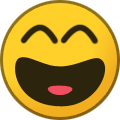-
Posts
1,221 -
Joined
-
Last visited
-
Days Won
14
Content Type
Profiles
Forums
Events
Everything posted by F`s are my favs
-
Thx ALF! There is no easy/simple procedure that I follow when making the gear... each is different, even the ''mirrored'' MLGs include different rods/materials for the joints and hinges. Every magnet has a slightly different place... It requires a lot of thinking of course, and just a ton of trial and test fits, and small fixes. It's not easy, but I like it. Now, while waiting for the filled panel lines to dry properly on the Starfighter, I just started planning on the F-22's nose gear in 1/48, which is... tiny. My concern is how to protect the sprayed paint (from masking instead of decals) over the polished metal foil, but I have to figure out ways with the lacquer coats... This NMF technique is a whole new ball game for me, and hontesly, I'm feeling like I'm experiementing with some things and I'm not sure about the outcome. I'm optmisitic though.
- 98 replies
-

F-117A Nighthawk, 1/32, parked mode
F`s are my favs replied to F`s are my favs's topic in Ready for Inspection
Thanks Greif8, all other options looked quite out of scale, so it had to be something ''more abstract''... -
The storage case and the bombs are aready, so I'm starting the ''parked'' sessions... firstly - just a few nighttime pics with a flashlight: (btw here is the WIP topic, and the in-flight pics) I'll take some ''normal'' outdoor pics soon.
-
@Biggles, yep, of course they need to be more flat/smooth... I never thought about it. I guess I leave them like that, cause it's very difficult to add putty + sanding + painting again, as the area is very close to the instrument panels. Anyway, this is my first (if I remember correctly) resin pilot figure, and I like how it looks like pretty much.
- 98 replies
-
Cockpit - done. These are the parts other than the transparent canopy parts: The canopy frames are painted from inside, and those ''other parts'' are added: The resin pilot figure... I had to add the head and the right hand/glove after the gluing of the figure, because it barely entered the cockpit... almost unbelievable. And with the canopy parts glued, finally. Note that I updated the seat ejection handles by using the twisting wire method... still not perfect, but times better than before. I'm very happy with the silhouette. All the ''seat transformations'' and improvizations worked nicely. And in the open position:
- 98 replies
-

Tamiya F-16 Aggressor, Kicked Up a Notch- KLP Shout Out
F`s are my favs replied to chuck540z3's topic in Works in Progress
What an adventure! Of course the engine work (and the resin upgrade) is ''always'' worth it - this is one of the most detailed parts in the model, after all. PS: okay, I'm editing ''always'' in commas, as I remember some pretty rudimental improvizations in a few of my models. -
Looking good. Just noticed, you might want to stretch that edge just a little bit more - here with the yellow line. Check out the proportion of the ''lightning'' shape, in relation with the adjacent edges (in red).
-
Happy Birthday! It might not be Facebook, but this is the best social netwotk! I wish to participate with my F-104G but I think it is over 50% complete. Uh, although, the tail section, canopy, radome, and wings, are not glued yet, and the natual metal skin is not even started.
-
Oh man, it's amazing! All I know is I can't tint a canopy like that. 10/10!
-
It looks fantastic! Yet a bit too darker shade to my taste, but I assume it could be possible to get this dark after many years of direct sunlight. Btw did you coat it with just gloss varnish? ... as it looks perfectly transparent now.
-
I see an imperfection along the rear right-hand area/edge of the canopy, like scratches or leftover compound... it's not a small area...
-
I think it needs some ''physical'' approach here - just sanding would be the best; wet sanding would require quite dry brushing (once the water evaporates completely) to get rid of the paint particles that will stick (fill) inside the rivets and panel lines. However, if you use any kind of solvent - you will basically fill any rivet and recessed detail with the ''new paint'' (dissolved paint) and it would be way way difficult to prep the surface for a new coat. Indeed, I can't judge from the pics how thick this coat is, but I would go for just (dry) sanding with about a 1000 grit sandpaper if the coat is not very thick.
-

Tamiya F-16 Aggressor, Kicked Up a Notch- KLP Shout Out
F`s are my favs replied to chuck540z3's topic in Works in Progress
That seat is Legit, so clean and fresh. Happy vacations! -
A quick small update: tail activities. I thinned the trailing edge of the fuselage that surrounds the nozzle feathers - here the upper half is thinned, the bottom is not. It's quite a difference: Then, I glued the two halves and added support struts to keep the afterburner can safely in place. I plan to glue the resin nozzle and afterburner parts, and add them together as a Pièce de résistance at the very end. Also, I added some extra supports (backings) from the inner side from the fuselage side, to hold the tail section better.
- 98 replies
-

1:18 Scale B-17G Flying Fortress Forward Fuselage
F`s are my favs replied to patricksparks's topic in Works in Progress
Wow! I usually don't watch serials, but I just watched the 1st-4th parts of Masters of the Air at once, and got inspired even more from your build. Tremendous prject, I'm following along. I just wonder how do you plan to add the aluminum foil safely, while the surface looks so fragile... transparent thin... -
Thx Chuck for the insight! I hope the forum is also the right place to ask fellow modelers who know more than me. Also, there two reasons I'm not used to use books as reference materials - one, I love this kind of source format and it will be very easy for me to slip down the hill and get every possible book, and learn them by heart, and read them again and again. I've done it before... I know it's one of my weaknesses... it just transforms into another hobby. That's why I prefer watching historic/documentary movies instead. And the second reason is that indeed I work as a copywriter... yeah... and the last thing I want to do in my free time is looking at/reading texts. Of course I always make exceptions, but i just know that I wouldnt sleep until i read the entire book on a subject like this. I believe it's understandable. The video format is my savior so far. About the afterburner mounting tips - yep, I testfitted and measured everything, and it fits like a glove. Btw I ckecked your build maybe 4-5 timez from a to z, which is very very helpful. The engine is different though, so are the measures. Now I'm debating what to glue/mount first - the afterburner to the engine, then the tail to the fuselage, or vice-versa (gluing the afterburner like a plug into the tail)... either way, the turkey feathers part will be fitted like a plug as late as possible for the same reason you mentioned. If I'm getting it right - only the small TACAN antenna needs to be added from all these nose section parts, and in it's original lenght. At least it appears like that on the reference pics...
- 98 replies
-
I don't keep too big of a stash with kits, but the Raptor (1/48) and the Super with the extra ordnance (1/32) are my new additions.
-
Happy me - a Raptor and a Super plus some extras arrived right for my birthday, yeah. I thought I can wait for a 32nd scale Raptor, but... I can't. On to the update - the NLG is ready and the two halves of the fuselage are glued. Yes! I did some mods as well, but first - here are the parts of the NLG, and how it looks assembled (open/close): The motion is quite... rudimental... I simplified it even more than the MLG, so I didn't take a video. However, though, I need a joker for something. While I was double/triple/etc.-checking the instructions upon gluing the fuselage halves, I found out these parts that I can't understand... Is the yellow ''thing'' some kind of a cowling? ...like a forward extension of a reconnaissance pod that I assume is for the Italian S version - I didin't see it on any of my referrence pics (I think I'll choose airframe 63-13265 from 58 TFTW), so I didin'd add it, I'm asking just out of curiosity. The red circle - I have no idea what it is. It does not appear on any of the pics whatsoever, and the instructions say ''for versions A/H''?!... I had no idea there was an H version... interesting... The pink circle - these two holes/provisions are like deep rectangular indentations in the plastic. They are quite deep but are covered with plastic (they are not holes) - What are they? - should there be some kind of a screen/mesh on the top, or are they some kind of intakes/vents, although not looking streamlined? They look too too small for chaff/flare dispensers. I can't find a good closeup pic of the real plane to see. The blue circle - another mystery to me... Here is a pic of the C-version, where I believe I see the same part, but if it is an antenna indeed - it looks way way smaller than the the kit part - is it an ''extendable'' antenna perhaps? Then this pic... I think it is of the G-version, where it looks like the same antenna and with the right lenght as the kit part, but... what is this huge white antenna right along the centerline?! I just wonder what is going on.... And a pic of the interior of the fuselage right before assembly of the halves - I swaped the engine with the leftover parts from the Nighthawk's engine, cause this OOB J-79 is so much more beautiful and detailed.... and I might really be tempted at one point to make it as a separate display especially with all those cradles in the kit. I also added a few structural struts from stock sprue rods, for addition structural rigidity, as I expect there will be lots of pressing and forcing during the burnishing of the aluminum foil. Next up - ''canopy parts''. Cheers and thx in advance if you can give me some clues on the questionable parts.
- 98 replies
-
I continued with some initial surface preps - pls don't mind the dust and particles alike on some of the pics. The fuselage was ''assembled'' with paper tapes for several years, and there is residue after removing the paper tape... I'll wipe it off during the sanding. So, these are the formation lights on the intake sides. The holes were a bit offside, so I centralized them, and glued the provided transparent pieces, then additional filling with CA glue, and this is after sanding: And from the tail side: So far, I have no idea how I'm gonna proceed with these, regarding the aluminum foil... I guess I'll cover the entire circles, then cut the foil along the diameters... Yet, I'm feeling how I'm gonna cover these circles with clear gloss coat until they get flush with surface, if the thickness of the aluminum foild is more than the raised edges of the lights... Then the gun bay doors are glued, and the little door at the junction of the rear fuselage/tail, on the bottom centerline. As far as I know, there will be need for rescribing/adding of new panels, etc., so I just glued these doors for now. Next up - on to the resin afterburner parts: I have a small torch with just about the same diameter, so I couldn't resist to check the ''thickness'' of the nozzle feathers in the nighttime... I did all the trials and testfits, and just left this nozzle for dessert. But the afterburner is ready. The part with the flame holders needed a lot of extra care, while the small PE ring with the six rods was useless... while looking at the instructions, it looked like a support part for the resin flame holder rings, but they have four big pins that make the connection with the can. I kept the PE part for the fuel spray plugs of course. The only thing that can be barely visible between the turbine disk and the flame holders, in the real engine, are the thermocouple plugs, but that's mission impossible in this scale. Actually the thermocouples (PE part) and the rear engine (ball bearing) struts are barely visible, left alone the turbine blades. Another issue was the fit of the torch ignitor (resin part). It was just too long, and should be peeking between the outer and center rings. I did what I could. Not to mention that it's shape is not exactly right, but that wouldn't bother me, as I know almost none of this wil be noticeable after all. The afterburner can/liner is flawless though.
- 98 replies
-

Tamiya F-16 Aggressor, Kicked Up a Notch- KLP Shout Out
F`s are my favs replied to chuck540z3's topic in Works in Progress
Hi there, I just found this fb post about the painting stage of a new F-16 aggressor, and thought it would be of innterest - https://www.facebook.com/photo/?fbid=895577872215276&set=pcb.895578145548582 . Not the same color scheme though... -

Boeing BOMARC IM-99A Missile in 3D
F`s are my favs replied to patricksparks's topic in Works in Progress
+1. I couldn't see a hitch. I looked so hard that I even thought at one moment that it is something like a click bait to look hard. Man, that's a gorgeous looking Missile in that paint scheme! I just hope it didin't happen after taking these pics, of course.... PS: I just looked again... I couldn't see anything wrong. If it is because of the distance indeed - I believe some additional/subtle weathering will be more than enough to mask any imperfection. -
Yep, you can do all sub-assemblies in chaos, without following any instructions, and then assemble all in the way you like/prefer the most... which is (the best-case scenario is) always the easiest way. Btw about the instr. panels - they are fantastic! I just experienced the Quinta decals for the first time myself and, as a quick tip - those are ''raw'' elements... like everything else ''oob'', they need treatment as well - i.e. I used matte coat applied gently with the brush over certain areas/knowbs/switches, then drybrushing gently with clean brush. The goal is to remove the matte only from the raised ''parts'' like knowbs and switches, and leave the flat areas underneath with a matte finish. It creates a very nice combo of shiny/glossy elements and matte surfaces underneath, quite like the real thing according to me at least. Then, you can add a tiny little bit of black paint to the matte coat and use it as a filter... to make the panels look slightly darker, according to the reference pics, if needed. Some very subtle ''chipping'' imitation along the panel edges is also nice, with aluminum metalizer (for example) on the top of the brush, if the reference pics say so. Anyways, the IPs look very good if you leave them just like that, no doubt about it.
-
It looks impressive indeed! Simply unique. I followed along and I like this 3D printing approach very much... a whole new set of problem solving tips, criteria, tools, etc.
-

F-117A Nighthawk, 1/32, In-flight mode
F`s are my favs replied to F`s are my favs's topic in Ready for Inspection
Thanks y'all! Highly appreciated. Btw I took a video and uploaded it to youtube, only to see that it is reversed... anyway, here is a link to Drive - https://drive.google.com/file/d/142x0VDisU_eRzap6QUcfa83_rgbNqpSB/view?usp=sharing I switched the option to be visible, but (based on previous experience) I'm not sure if it is visible. I plan to take a better video anyway. -
Yeah, finally ready. It was a blast this model! There is only one thing that bothers me very much and I would fix if I could - the PE zig-zag pattern of the canopy... It looks like there is a gap or something (it looks like the original), because I fixed it not perfectly flush with the fuselage. My goal was to leave a tiny little gap (fixed it while adding a piece of paper tape temporarily underneath) while trying to leave enough room for the primer/painting afterwards (the thickness of a paper tape). Cause it should make contact with the faceted surface, and I was affraid the whole canopy could lift up a bit if it was the paint touching underneath those zig-zag patterns. Yet, it turned out that the whole painting stage was with the canopy closed, and there is no paint(s) between the PE zig-zag patterns and the facet plastic. Well, it looks like the original plastic piece. I'm quite happy with everything else. Check out more pics - in flight mode & parked mode. It was a very interesting build. Thank you all for the comments, questions, tips, and other bits of advice!