-
Posts
93 -
Joined
-
Last visited
Content Type
Profiles
Forums
Events
Everything posted by Bomarc
-
Hi Fred, thanks for the kind words. A fellow modeler told me that while he was in the Nav, they would take the govenors out of their Clarktor and they would really scoot across the airfield. I have to ask: "Dog&Butterfly"? Happens to me all the time JCote. In fact there's a couple of threads I need to catch up on and comment. I'm just glad you here now, and thanks! Hi Jerry and thanks. Working in paper is kind of off-beat, ain't it? Well, you wanted to see how I got there.... I almost want to say that the fact that it's all paper is immaterial (is there a pun in there somewhere?), but that's not really true because using paper does drive the modeler down paths not normally taken in plastic models. However, and I think a seasoned master scratch-builder like yourself can appreciate this, there is lots of interchangeable method here. See 'ya around the SIG.... Yes, but this is the "director cut" edition, with additional commentary, added features, and souvenir DVD case..... I'm not on my usual computer this weekend, so updates coming in the new week, but not much left! Then it's on to bigger and better things....
-
Whoo-boy! Now you're talkin'... (lovin' the smilies over here) How did you punch the discs to maintain a concentric center hole? Seems that would be the key to maintaining accuracy while in assembly line mode as you punched your (many) discs for the five cylinders.
-
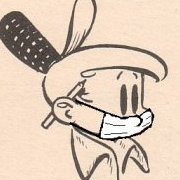
Brewster Buffalo Mk.1 (1:33, Kartonowa Kolekcja)
Bomarc replied to Tomek's topic in Ready for Inspection
Hey Tomek, look at you! I'm glad you worked up the nerve to present your Buffalo here, it's a beautiful model and deserves all the attention it can get. As I said to Tomek in an email: My cowlings and spinners should come out half as good! Well done! -
Then it was simply a matter of painting the back side to keep it consistent in color: And mounting it on the tug: NOW it looks like a Clarktor! We’re at the seventh inning stretch guys.....almost done!
-
Next was the thing that makes a Clarktor look like, well, a Clarktor: The perforated nose guard. First add the mounting bracket to the chassis rails: Drew up and printed my parts: This was the last part to have a marking on it, so care was needed to preserve the outer printed surface. Lined the back side with more card to bring the guard up to the correct scale thickness: Gaps were left between the three sections for reasons made obvious a little later. Punching out the bazillion holes came next. I’m using a homebrew punch I bought off a guy on another forum. To keep the holes aligned and straight, I inserted a piece of card to act as a stop: In this way, I could concentrate on lining the holes up in the vertical, the horizontal already taken care of with the card stop. The punch was deep enough to handle all but the last two holes in the part, so those two had to be eyeballed and punched individually: The white edges of the punched holes were touch-up with gray paint, as was the two gaps running down either side of the back: Cleaning up the rough edges of the painted holes with a round micro file: Setting the angle of the “wings” of the guard using a template made from my base drawing: The gaps I created on the backside allow the bend to be made without compression budging out the crease. Once the angle was where I wanted it, CA glue was run down the gap to set it for good. Painting the gap prior to the CA glue application keeps the glue from soaking through to the other side, ruining the part. My printed part has been preserved:
-
Well Mark, the sooner you get started, the sooner you'll get done.... I should mention that this tug took exactly two months to complete...more on that later. Time for an installment, no? Next move was to make the side cowls. Now as I mentioned before, I went with the early pre-war louvered panels rather than the more common cut-out louvers, partly because it save me some time by not having to make an engine visible through the screened cutouts, but mostly because I think they look cool. They have this double bubble curvature, a real ‘30’s Streamline Moderne industrial design move that I wanted to capture. After some trial and error on how to make these and make them look hollow, in the end I thought the best way was two layers of card stacked up. So I laminated two layers of card, edges off-set, and the entire length cut to the proper width. This was painted gray, then one edge flat black. With a precisely built cutting fixture, chopped off twelve long louvers: And twelve short ones: These were glued to the printed part I made earlier: Notice that I pre-painted the printed part where the black edge of the louver pieces would meet with the cowl piece. This made it easier to pant the rest of the panel once all the louvers were in place, and not get any gray paint on the black edge: Created a “Clark” name plate: Printed that up, slap it on, good to go (the name plate in the pics below was an early test version, since replace with the one above): So, hopefully, the eye is tricked into thinking the louvers are open by the flat black painted bottom edges:
-
Hmmm...I thought you were already warned about posting images of real artifacts and calling them your own....tsk, tsk Well done Gil. The rendering is indeed a work of art.
-
Last thing to add on the dash was the air cleaner assembly for the engine. For this, I did the “stack up some mat board and turn it down on the dremel” trick, along with some rolled tube for the ducting that enters the engine compartment: There’s about a bazillion tiny perforations along the circumference where the air enters, too tiny to punch out, so I opted for a printed pattern. Painted and installed: I need to upload more images tonight, but we’re getting dangerously close to the finish line. Not much more left.
-
Gil! So glad you dropped in! About time! Ain't that the truth! If you look in the lower right-hand corner of my workbench photo above, you’ll see two glue pots: One for white glue, the other for CA glue. Nah, no stealing involved. Anything I present here is for all to use as they see fit. But remember: Your mileage may vary.... Let’s continue. The last few remaining tid-bits for the dash board were next. Clarktor 6’s of this era had three gauges: Fuel, Oil Pressure, and Amperes. A friend and fellow modeler, Leif Ohlsson, once pointed me to this site: Aero Cockpit It’s a Czech company that specializes in cockpit accessories for large scale RC planes. What’s useful for our purposes is the first link on that page “ A. Instruments”. There you’ll find large GIF images of all the instrument faces they offer. Pretty cool, right? So I took several of those images and using MS “Paint”, cut and pasted what I needed to produce the three gauges for my Clarktor (end result on the right of each image): Oil Pressure: Fuel Level: Amps: I printed these out on glossy photo paper (the gloss simulates the glass). Sadly at the scale and size these need to be, they’re pretty much black dots, but *I* know what they really are (and now you do too). To install them, I punched them out using the appropriate size Waldron Punch, then formed bezels from rolled copper wire using the same punch as a mandrel: I stuck those on the end of a rolled tube and cut it off: Then installed into the hole in the dash: P-51 fans may recognize my improvised instruction/data plate top center of the dash. It’s the landing gear placard from a 1/32nd scale Waldron set. Hey, whatever works..... Next was the starter button and accelerator “button” (no pedal on these older tugs), and the gray ignition switch in between the dials:
-
Entirely my pleasure, Loic. And thank you for the kind words.... Next up was the battery/tool compartment between the fenders. This is the second part to sport markings, and the first to assure you that this is a NAVY tug. I mean, after all, it says USN right there. Again not much to add, just card, copper wire, and a little touch-up paint: Next was the angled floor board, along with the clutch and brake pedals. The pedals have a horizontal tread pattern that, at this scale, was best represented by printing: Steering column and support. I built/painted the support before I separated it from the piece of mat board I fashioned it from to make for easier handle, kind of like painting a plastic part while it’s still on the sprue. The column is just a rolled tube: I made a brake light lens from a clear red plastic medicine bottle: Everything painted and attached: Mess, what mess? When it gets to this point, it’s time to take a break and “reset” the work bench.....
-
Next up are the huge round fenders in the rear. I haven’t verified this yet, but it appears to me that on the 1:1 prototype, these assemblies are solid 2” plus steel, and weigh a lot. I think this is on purpose to put some weight on the rear drive wheels to help them to maintain traction when towing something. Anyone? Regardless, here’s how they we’re made. I determined how many layers of paper card was required to get to the scale thickness, and cut out what I needed. Four of these were cut from the print gray sheet I made earlier, and two of those were cut much longer than the rest. In a fortuitous moment, I discovered that the outside diameter of a standard quarter ounce hobby paint jar is just right for the inside diameter of the scale fenders. The long gray piece is wrapped completely around the jar (colored side against the glass), and taped in place. Then using Elmer’s white glue, successive layers of the white strips are glued around the first piece until the require thickness is achieved, the last layer being the “short” gray strip (color side out): Let it dry, and pop it off the jar. Preformed fender: The second fender has already been laid up. That fender is the first to have the fictional printed markings, so it’s important I preserve the printed surface in subsequent steps. Obviously, if this was plastic, no such concerns are necessary as it would be painted and decaled in the end. So it was a matter of shaping these to the final product. Not much to add here, so I’ll let the pictures tell the tale: The rear deck of the Clarktor is higher than the floor board, so that was built up, then lined with more diamond plate mention previously: So far, so good.
-
PAPER?!! Who said anything about paper?....Oh, yeah. No Shawn, it’s true. But I hope you agree, that some of the stuff I’m throwing out here can be useful in plastic modeling too. Moving along at a steady clip, the dash board was next. Wax paper was used to keep things from sticking to the workbench when I glued the hood around the edge of the dash: Installed with some internal bracing added to keep things square: The “hood” on a Clarktor 6 is really the gas tank and is not intended to be removed (that’s why there are removable side cowls for engine access). The tank was made by just forming some printed paper. Holes were added for the radiator cap (fwd) and gas cap (aft):
-
Turn the whole thing over, and blobbed white glue into the holes of the liner to hold everything in place: After everything dries, paint the strips dark metallic gray: Drybrush some silver: Cut away your frame, and Viola! Instant radiator face: Before I installed the radiator, I had to add one thing. A small portion of the engine can be seen bellow the radiator, so I made half of a fan belt pulley: Using my newly printed parts, built up the radiator assembly: The crescent shape cutout on that lower frame member? Access to the radiator drain plug:
-
Shawn, that’s a heckuva nice Corsair! Great job, I love the tarps over the canopy and engine. I think you've given me a great idea. I could rent out my Tug to other modelers for photo shoots, displays, parties….whatever! It’s a gold mine I tell ‘ya! Or, you guys could just build your own.....(hint, hint) Hi Hubert, I remember you from PM. Wow, you were maybe one of what, a half dozen folks following that thread over there (Gil was another)? I applaud you perseverance, that thread was really long and drawn out (you guys here at LSP are lucky, you’re getting the streamlined abridged version....). All righty then, there was one last thing to add to the bottom of the chassis before I could start work topsides, the steering linkage: The completed bottom: Now before I started work on the body, I had to get something out of the way. As some here may know, traditional paper modeling relies on the printed image to convey textures, markings, camouflage, etc. etc. Up to this point of the build, I’ve been anything but “traditional”, and everything’s been painted. If I was going to have even the minimalist of markings on this tug, I would need to preserve the printing on those affected parts. In a reversal of how things are usually done, i.e. mixing paint colors to match the colors of an existing printed paper model (for edge touch-up, repair, modification, etc.), I had a paint color that I had been using (gray) that I now needed to match in printed form (what a maroon). So using the simple program Paint on my computer, and changing values for various grays, I created a swatch chart (actually three of these) to zero in on the gray I needed: This is really a moving target, as many things affect the outcome: How the color looks on the computer monitor, how it prints out, how much that color changes after being sprayed with fixative (a must when using inkjet printer parts), and what type of lighting is used to view it all. After more than a few tries, I settled on the best I could get (here, I’ve already printed some of the parts I drew up previously): So let’s make something already. Start with two sizes (fat and skinny) of card strips, and using a fixture, cut them all to a specified length: Make neat piles of each size of the cut strips, then create a frame and line the backside with a perforated piece of paper: Start stacking the paper strips in the frame, alternating a “fat” one and a “skinny” one:
-
Just a short update today. Some prep work before the “final assembly” (cue spooky music). The front springs needed trimming as they were creating a slight nose high sit: The wooden axles of the rear wheels were cut down and shaved to reduce their diameter and fit sloppy in the differential (why will be apparent in a bit): One of my pet peeves is vehicle models that don’t sit properly on all four (or more depending on the vehicle) wheels. So to help this little Clarktor maintain a level sit, a few things have been accomplished. Flattening the wheels was one, using a fixture to assemble the front axles and wheels was another. Now to bring it all together, a second fixture was made: This will hold the front axle assembly and rear wheels in correct alignment, plus the box like structures on either side hold the chassis straight and level: My weapon of choice for this operation: This is the “Kwik" stuff, and hardens in 6 minutes. With the epoxy applied, set it all up in the jig, and apply weights to keep everything from shifting: A good amount of the epoxy is used inside the differential where the wooden axles insert. This allows the rear wheels to settle into their final aligned position, and then once the epoxy hardens, the wheels remain in that position (forever hopefully). 6 minutes later, the moment of truth: So far so good, but how does it sit? Success: Just about done with the bottom half. Didn’t think there was this much to do for such a little tug, huh?
-
The front axle floats on its springs, so to assemble them, I had to “pre-load” the springs using another fixture – two pieces of wire in a wood block: Springs painted and front axle/wheels l placed in position to see how things are going: Starting to look something, yes? Some loose ends to tie up before attaching the axle and rear wheels for good. Steering gear box: The brake master cylinder (top) and the universal joint between the transmission and differential (bottom): Both painted and installed: Final assembly of the chassis coming up.....
-
In a step I didn’t document, I took all the wheels and slightly flattened their bottoms. I’m not a big fan of the bulging “flat tire” look that been the trend these many years, but in my opinion, a little flattening goes a long way to give the illusion of weight on the tires. Also, it helps in the alignment and assembly down the road. For instance: It was time to attach the front wheels to the axle. Before that was to happen, I created this alignment fixture out of mat board (anyone who knows me and my modeling “epics”, knows I’m a strong proponent of “rigs and jigs”): Sitting on a flat surface, the wheels naturally align themselves with their flat bottoms. Nice straight assembly: Linkage reinstalled, ready for the next phase of this campaign: Next was suspension leaf springs. The rear springs were easy. Since the differential was already in place, I just added them one layer at a time. The paint for the first “spring” was “cut-in” at the areas that would contact the chassis before installation, making final painting easier later:
-
I don’t know what it was Keith, it’s just one of those (many) things that drive you nuts. I always maintain that a good chuck of model building is problem solving – especially if the modeler created the problem in the first place. Let’s move on. The action so far - With everything “corrected” the differential was permanently attached (wheels just placed in for show): Next was the front axle. Here’s a manual illustration: And my attempt to replicate: Leaving “tails” of the fillet members makes them easy to install, then cut flushed with the nippers. Steering linkage added (music wire and rolled paper tubes):
-
Beautiful body of work Derek, really impressive. And you led off with a P-61.....imagine that! Well done!
-
I made one last component before this project hit a snag: The exhaust pipe and muffler. Rolled paper tubes , some fine solder wrapped around, with liberal amounts of CA glue to blend it all together: So I’m cruising along, thinking things are going great, when I decided to do a little QA/QC check of what’s been made against my base drawing: Huh?! What the…..?!!!! For whatever reason, all this time, my chassis was too long about a scale foot and half! I’m good for at least one of these brain farts on every project, so I already know the drill. Tear everything out: Cut, grind, and correct: Restore detail: Restore Paint: Like nothing ever happened: Much better: Let’s just not speak of this again……’kay?
-
Next came the rear differential. A rolled tube sandwiched between two sheets of card: The housing was a stack of mat board “turned down” on the dremel, then sufficiently detailed: Painted up and laid in place to give a hint how everything will play together (penny for scale): There’s an adapter to handle the offset of the transmission to the differential (see the manual illustration a couple of posts above), so made that: A quick drybrush of gray paint to “pop” some of the details, and this differential is done:
-
Moving on down the line, and using some of the same techniques already presented here, fabricated a clutch, housing: Transmission with shifter boot:
-
She's a natural Kev! Sign her up to LSP quick, so she can do a build thread......
-
One of the reasons I chose the early version of the Clarktor 6 with the louvered side cowls: Verses the more common grill type: Is that it saves me from having to build a complete engine (plus I think it looks cooler). However, I still needed to make the oil pan that hangs below the chassis. Mat board card stacked up accomplishes that: Since I’m not making an engine, I used a sheet of card painted flat black to represent the open area around the oil pan: Clarktor 6 tugs made in the ‘40’s and ‘50’s sport a Chrysler Flat head 6 cylinder. The predominate color of those engines appears to be silver, so that’s what I painted the oil pan: At this point, it’s probably a good time to mention some of my reference source. One good source is the website of Doc Throck. Lots of good shots of a Clarktor being torn down and restored. But by far the best source of Clark tug information on the web is a Yahoo group called (strangely enough) ”Clark Tugs”. Tons of downloadable manuals, the brochures I mentioned previously, even some factory drawings. It’s meant for the owners/restorers of Clark Tugs, but it also a treasure trove for modelers too. From there I scored these cool bottom and drive train pictures that helped to fuel this phase of the build: More drive train work coming up…..
-
Well, guess it’s time for less words and more pics. With all that unpleasantness with the wheels out of the way, the rest of the build followed pretty standard model building technique, whether It be paper or plastic. Drew up a pattern for the frame and proceeded to build that up. One nice thing about working in paper, you can print your patterns directly to the material you’re building with: Here I’m using some of that laser cut diamond plate stuff. It’s cut on mat board, and I just peel a section off and apply. Takes paint well: Next added the brackets for the suspension, detailed with laser cut bolt heads:

