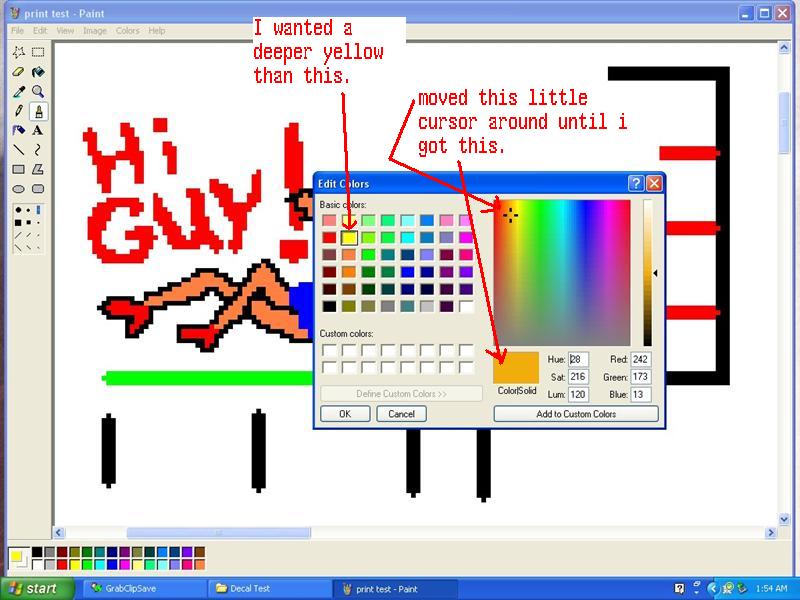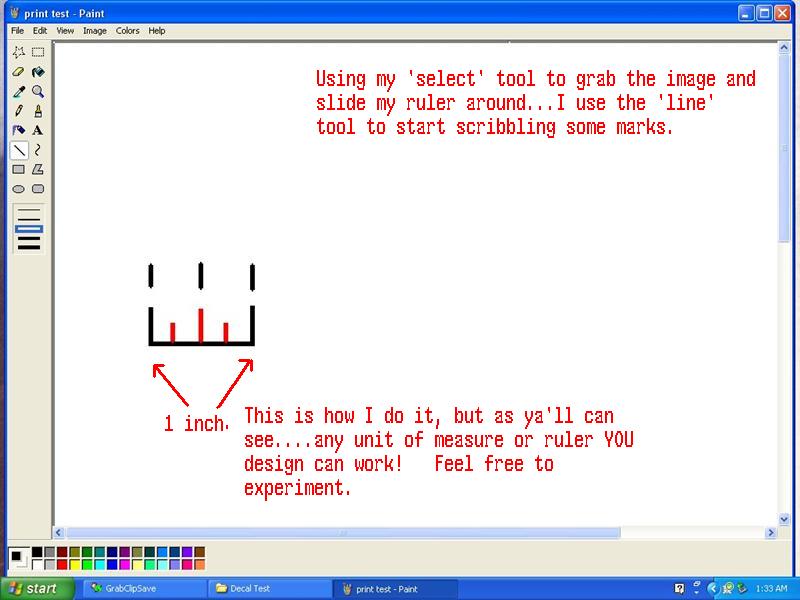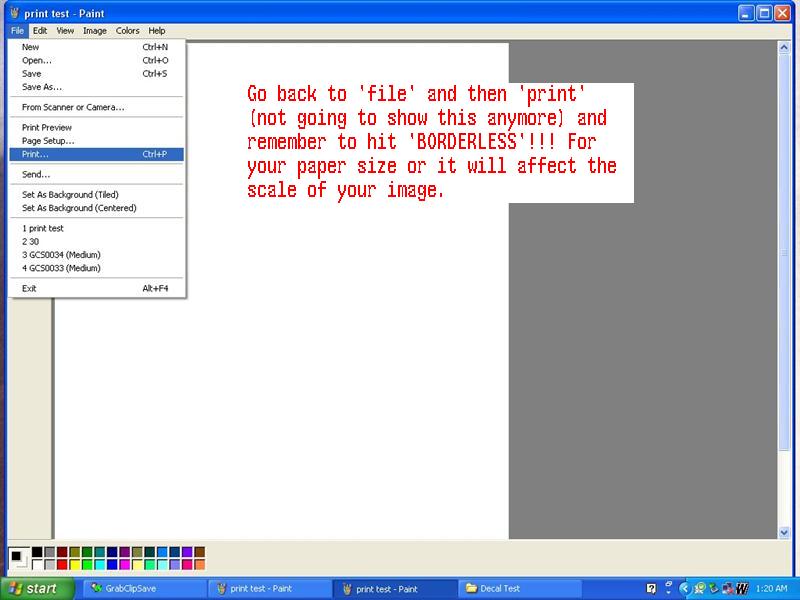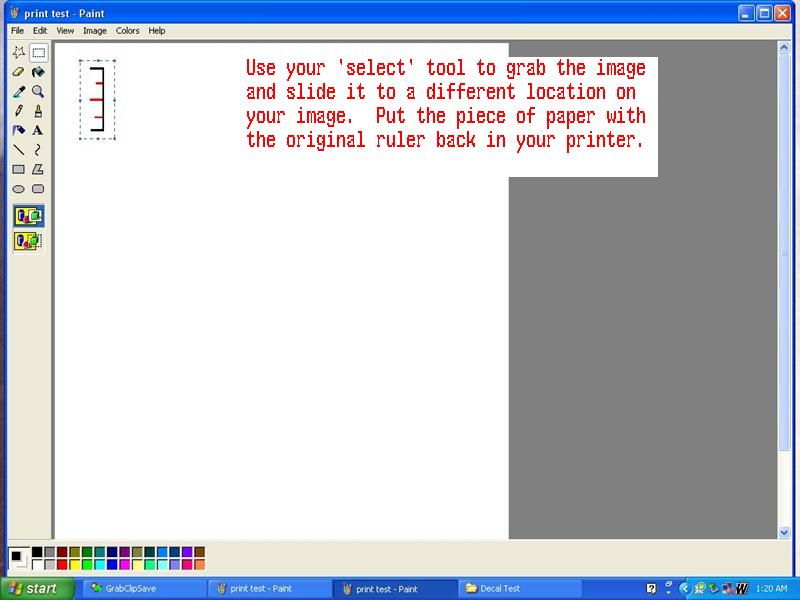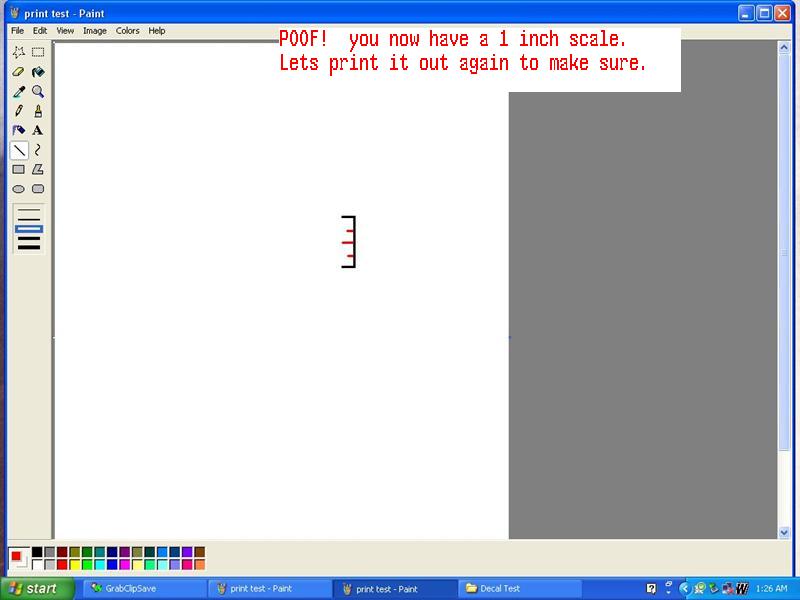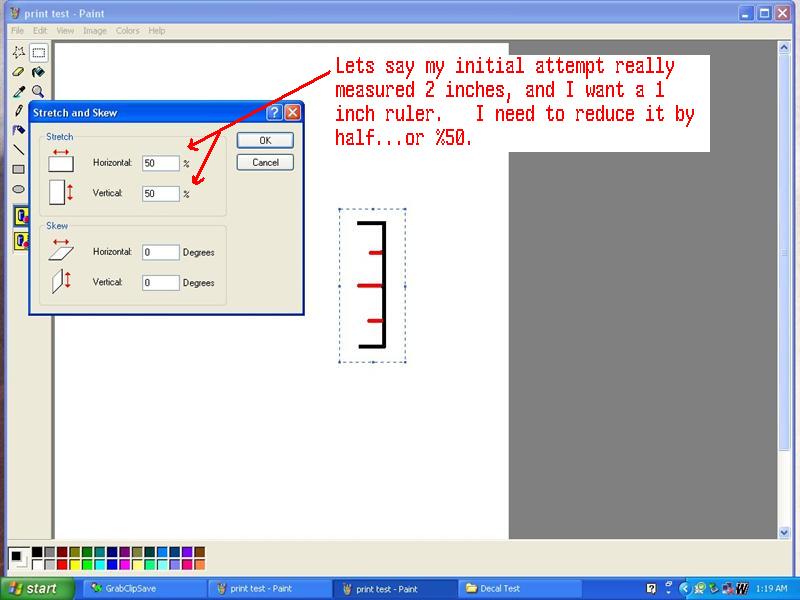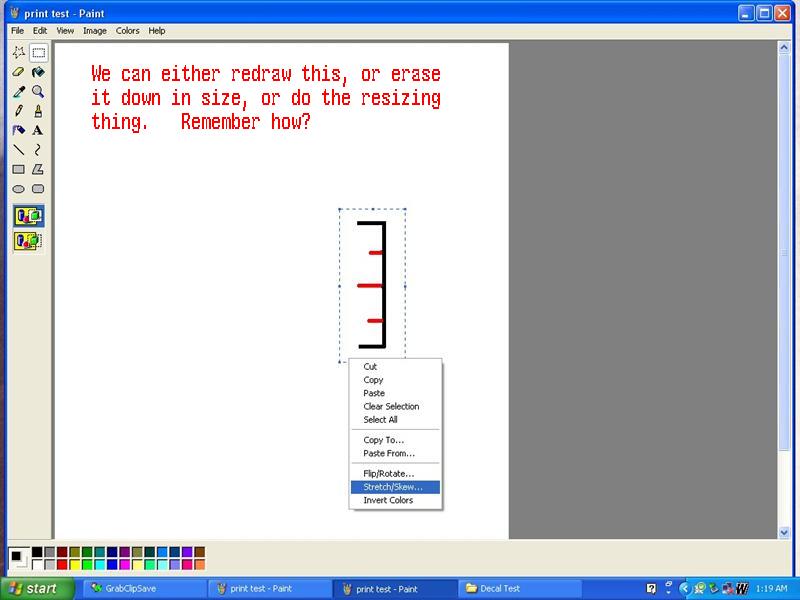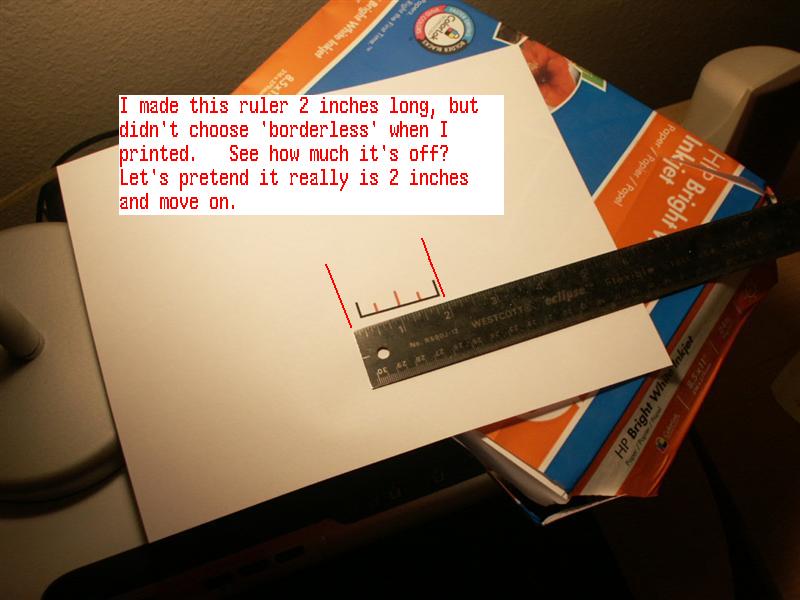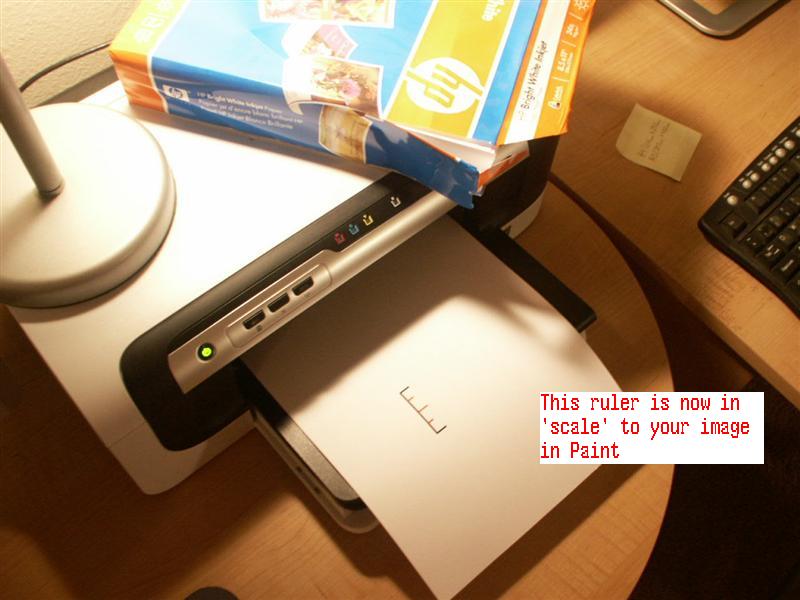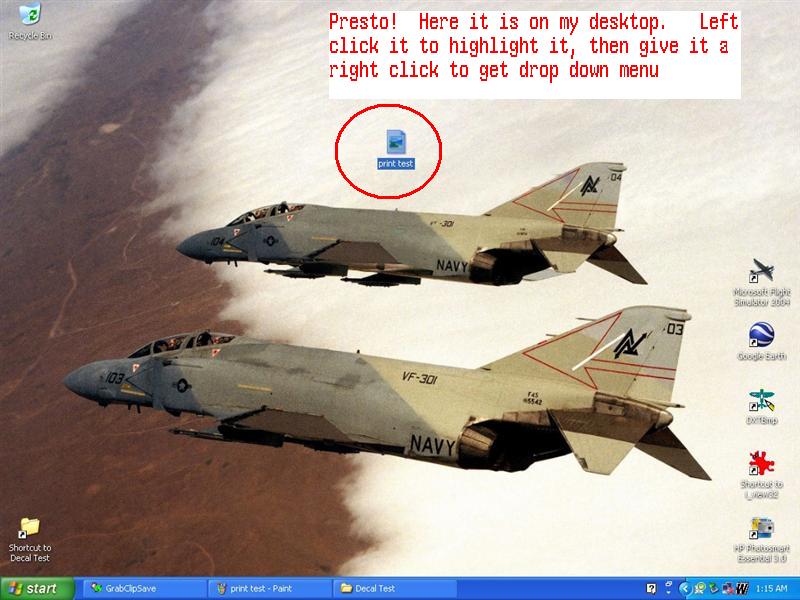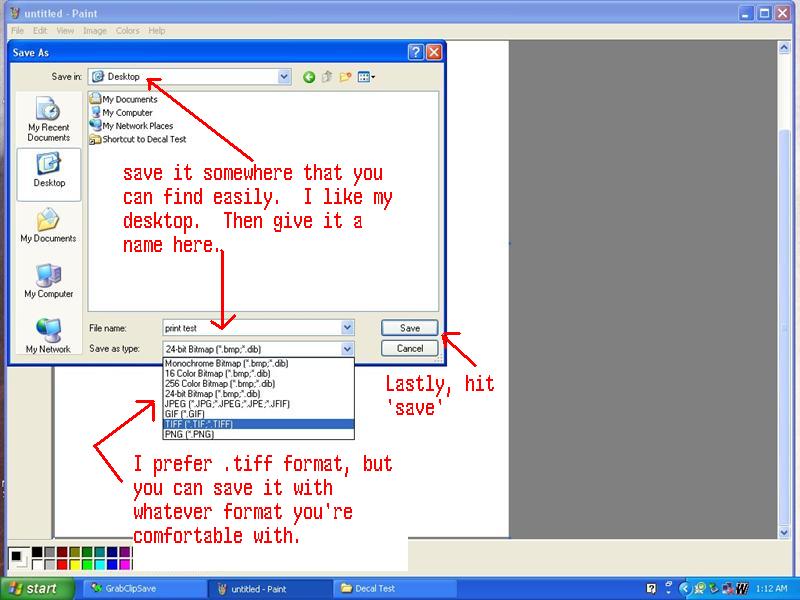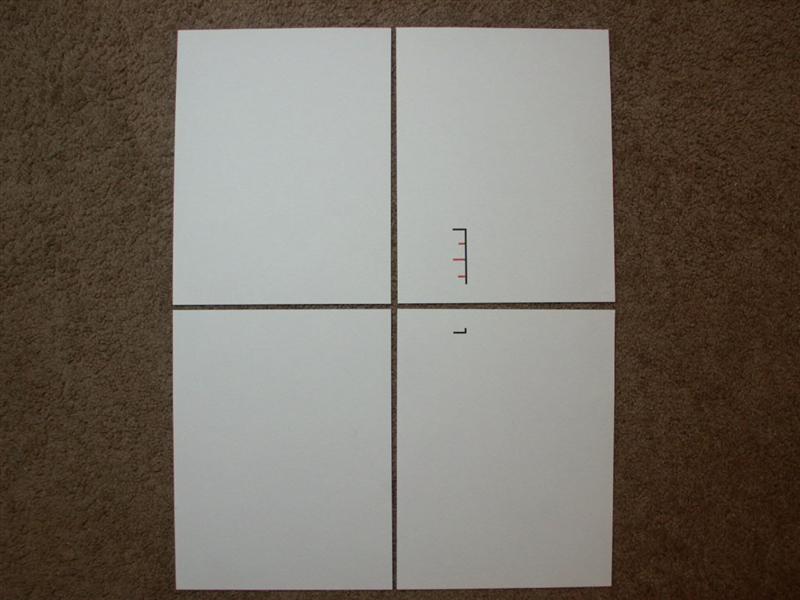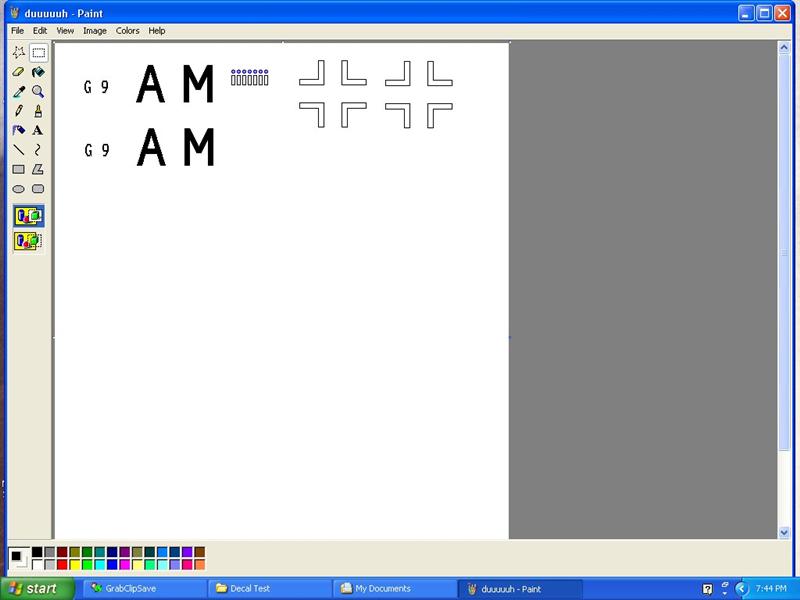-
Posts
3,126 -
Joined
-
Last visited
-
Days Won
4
Content Type
Profiles
Forums
Events
Everything posted by ruzlkampf
-
Now I'm going to scrawl out a red-lipped beauty that I saw on the bathroom wall. I haven't delved into doing custom colors yet, but here's a small preview of me getting a yellow color to highlight my letters.
-
Now I go to my Paint screen and check out my ruler that I know prints out 1 inch. I can select this ruler and move it anywhere on the page I want to size whatever I want using the 'select' tool remember? Let me make some marks (I do so love making my 'strategically placed lines') just like I would on a piece of paper to measure out 1-1/4 inches.
-
My explanation was kinda confusing, because I'm trying to fit a lot into a few posts. Basically what you're trying to do is get your ruler that you print out the same as the ruler in your hand. All you need is that one piece of paper, and can keep sticking it back into your printer feed tray until you get it the size you want. When what you print out BORDERLESS matches what you're measuring with in your hand, your Paint image is 'calibrated' to your ruler.....no matter what size your monitor is and what size you're viewing it as. Make sense? Let's have some fun now, and let me give you an example of why I did this. Let's do some pin-up nose art!!!! Whoohoo! I have an image of a ruler on my Paint screen that prints out borderless at 1 inch. Now let me take the ruler I have in my hand and go over to my ME-110 and get an idea of how big I need to make my pretty lady that will go on the side
-
My ruler printed out 2 inches (or would have if I had chosen borderless), and I want a 1 inch ruler. I need this 1/2 the size of what it is now, or %50.
-
The chances of your ruler you haphazardly drew in Paint being the size you want it are slim. You can erase the line a bit, or make it longer, or use the re-sizing trick I showed earlier in the thread. One more time for a refresher; I'm trying to get this at exactly 1 inch so I have a ruler on my Paint canvas that is calibrated to the ruler that is in my hand.
-
See how much it altered the size of my image if I don't choose 'borderless'? This would have been 2 inches long if I had. If this had been my carefully scaled image I was printing out on decal paper, it would have come out too small if I hadn't chosen borderless.
-
Our image is now sized and the printer will know what to do. What I've done here is draw a ruler or scale on my image. Doesn't matter how big it is, or how it's marked....it's just a unit of measure that we want to print out and see how big it is. Think of it as our 'universal measuring stick'. Literally a stick with some marks on it that we're going to calibrate to whatever unit of measure we used to using. We're going to adjust it to match whatever ruler,stick,markings on a piece of paper, whatever it is we hold up to our model and get a 'size'. Most people use a ruler, so I'm going to do that. FIRST PROBLEM!!!! Your printer is still pissed at you for sending an un-sized image and is going to try and make life hard for you. Most default printer settings include an invisible border that the printer will try to throw around the image. Why? Normal people are trying to print photos not decals and want a pretty white border around the edges of their pictures. What happens is the image gets sized to fit within this border and gets 'scrunched' a little. Doesn't matter to the photo people, but we're trying to scale something here off our canvas size and want it ALL by gosh. Every printer menu has a box for you to click and choose borderless.....find it, embrace it, and memorize where it is. I'm going to show you why. I made this ruler 2 inches tall, but you don't know what size yours is yet cuz you haven't printed it out. I'm going to hit print without choosing 'borderless' just so ya'll can see what happens. This is a common mistake and I want you to see what happens and how it affects your image sizing.
-
-
OK, now the drawing is on my desktop. This is basic stuff, but I have to assume ya'll don't know how to do this and will explain it one time. Doesn't have to be the desktop, anywhere you can find it is OK. Left click to highlight your image icon;
-
So, before you send something to print....always make sure you do the 'save as' first. Once you've 'saved' the document the first time....any time you open it after that and doodle on it and hit print while it's open will result in the printer knowing what size it's supposed to be. Here's how you do it again, and what I should've done before hitting that 'print' button.
-
Ok, we had just hit the 'print' button without saving our document first. The printer is confused, and wants to go drink a Mai-Tai on the beach with sunglasses on....but decides to give us a slap in the face first by giving us this; EGADS! That isn't what we had on our screen! Yes it is, we just hadn't saved it yet and told the printer what size it was.....so it guessed.
-
Welcome Wurzacher! Feel free to participate and join in the FUN! Photoshop is nothing more than Paint on steroids with a LOT more buttons to make what I've done already take about 1/2 the time. Problem is, nobody wants to spend that kind of money or spend zillions of hours going thru the learning curve just to make decals! Paint program is much easier to learn, and is a big help in eventually moving up to Photoshop or Illustrator. Using all that complicated software to make what we're doing here is like using a 200kg hammer to smash a peanut. If I were to look for something just for making decals for 1/32nd scale planes....it would be hard to beat the Paint program. Perfect combination of resolution, simplicity,and compatibility with every known printer on the planet make it hard to beat. I haven't even begun to scratch the surface of what this program is capable of.......stick around, it's going to get VERY interesting! We here on this LSP 'decals for dummies' thread scoff at advanced top notch technology. We prefer crudeness and simplicity. (well except for ScanmanDan,....our resident 'math dude'....who actually knows how to put batteries in his calculator, or even HAS a calculator!) We prefer to light our cigars with flint and steel, and even though everybody thinks we're dummys, have solved the secret to nuclear fission by clacking 2 coconuts together whilst drinking beer with a straw. It's an almost forgotten art that we are preserving for posterity. We'll reveal it to the world in due time, but we're too busy building model airplanes at the moment. But I digress; Where was I and what the question? Oh yeah, I was showing ya'll how to screw something up. Let's move on.
-
As mentioned earlier, I had to re-arrange everything in my dungeon to hook my printer up to my PC instead of the Mac. This allows me to see what ya'll see, and push the buttons ya'll have...more or less. The first thing I wanted to show tonight is a common gaff that a lot of people experience when working from the Paint program, and I want to help everybody avoid it. In your haste to print decals, or say you open Paint to draw an image that you want to make a 'quicky' decal of,....you open Paint and do the 'attribute' resizing thing and have a 'canvas' that is the size of your decal paper, right? You draw your design in Paint and smugly hit the 'print' button expecting to have your printer spit out an exact replica of what you've drawn. You're on your way to becoming an 'expert', cuz you just messed up! Why? You haven't done the 'save as' thing yet have you?! Until you do that....your image isn't a 'size', or a .tiff/.jpeg , named, or nuthin yet, and you've just confused your printer to tears! Here I have opened Paint and drawn a 'scale/ruler/measuring device' on a canvas the size of my paper. Notice it's just Paint opened, and it doesn't have a name because I haven't done the 'save as' ritual yet.
-
Really? (actually I have a 24" Imac.....sorry, maybe when you get older, huh? heh heh. ) Wow, it looks like I'm going to have to do some research into this. Very interesting! Oh yeah, I was doing some A4 sized pamphlets today for a company overseas, and the metric size on my printers read out 210mmx297mm (or 21.0x29.7cm according to my calculations) I can't remember if that jives with the numbers you posted earlier in this thread. Does that look about right? Have you printed out an A4 sized copy of what you drew on your image and seen if it matched up yet? It should, but I'm extremely curious to know if it worked out for ya. Sure makes it a LOT easier to scale things out if it does, but I have devised a method that I'm going to share that will work all the time, in every instance today. Doesn't require any fancy stuff, downloads, or special equipment. And it only costs one sheet of paper.
-
WHOOHOO! OK, OK class.....you don't have to stand at attention when I walk into the room. YET! I'm in a jovial mood tonight cuz I swapped wires and stuff to get my printer hooked up to my PC instead of my Mac. Now I see and do what all you 'commoners' experience with your computers using Windows. So everybody stand at ease. (except for Big Matt who tends to get excited when we talk about 'nudey-girl' nose art....probably the only reason he's here? ....and starts catching some 'wood'. Sit down son,...you're distracting the rest of the class standing there with your 'chubby' protruding ominously......bad form young man. tsk tsk.) Speaking of nose-art,....I got some for you tonight!,.... along with a way to calculate scale on whatever monitor you happened to have stolen or had given to you. So everyone have a seat and grab one of those warm beers Phil tries to hide in his socks while I attend to pleasantries. Yep, that's my intent Dave! I covered all my cool toys with a tarp, and only have what I figured is the most basic stuff everybody else here has available to them. You don't need to spend big bucks to make decals! Things are going to pick up a bit now that I went thru all the buttons in Paint, but if ya'll have any questions about 'individual-case scenarios' or problems you're having with anything I've discussed...feel free to bring it up. We have consultants here for that standing by. Uuuuuh, while you're here Dave,and I have your ear.......thanks for installing those bathrooms (in particular the ladies room) here on LSP. I was able to use some of the new lewd 'original art' scrawled on the walls for my nose-art test image later in this update. You guys are the BEST! Ooooooh yes, Russ giveth crap....with the full knowledge that he will probably receiveth! Finished that project today for ya. VERY impressive! I was using Illustrator today plying around with vector graphics and doing a 'pixellation test' to see what difference in resolution Phil gets with 91dpi versus my 68dpi Paint program. What an eye-opener! Even only 20+ pixels per inch makes a phenominal difference for the better when drawing images. I'm jealous! This means everybodys images here will look far superior than what I can show with my ancient version. Aaaaaaaah, I knew it was a wise move choosing you as my European Consultant/Female Form Researcher! Can I spot talent, or what?! When you finally graduate from here Phil, and go out into the world....I predict a brilliant future for you in corporate society and know you'll be making the big bucks. You definitely have the 'right stuff'. Good job! Here, I'll give you one of the cigars that was my share of the loot we pilfered off Big Matt when ya'll shook him down. Now go away kid,....ya bother me. ( ) Yeah, we know. The whole class has to hear your yodeling when you're in our new rest-rooms trying to move a 'turtle' and drawing on the walls. Geesh dude, is the AC/DC or the Beatles you're singing? We're begging you for mercy. Anybody here know what a 'short-bus' is? Where's my consultants?! Nobody else here rides a bus to school (OK, well Phil arrives in a limo...but his dad's in the mafia), we walk in a herd. There's safety in numbers from those who are 'dummy predators' and pelt us with rocks. I don't know what the features are on my printer either,....I just hooked it up today and have a completely different menu (very much reduced I might add) on my PC than the Mac. The only difference from an 'expert' and us dummys,....is an expert has screwed up every possible way there is to do so a hundred times over and knows what NOT to do. We'll all be experts when this is over! Come on in and join the fun. Sit over there next to Big Matt,....no he's not squirming, he's just 'excited'. It'll go away? Okay class, everybody pay attention and quit slurping on Phils beer and and making paper airplanes....we got a slide-show here to watch.
-
Because I just got home from work and haven't gathered my lesson plan together yet, I'd like to take this opportunity (while the class has Matt hanging out the window waiting for his bubble-gum and small change to fall out,.....and Javlin is busy out on the playground getting beat up by some girl) to say that I have unintentionally led everybody astray on how to scale things out on their monitor. I'd hoped for somebody to call me on this before I discovered my error.....but this class of dummys has almost followed me like a herd of lemmings over a cliff. Even a fish with 'mad cows disease' should've figured this out. I have a 19inch monitor at home, and the method I described for sizing works the charm on it. I even did due-diligence and tried this method out on 3 other friends computers and it worked fine. BUT! Due to sheer (dare I say it,....dumb) luck they all happened to have 19inch monitors also. When I tried this 'scaling method' out at work with a 20 & 21 inch monitor(and I'm sure a 15-17inch) of course the size of the 'Paint' image changed as the monitor 'scaled' it to fit the dimensions. Fear not! If nothing else I can improvise on my feet whilst running away from a hungry bear screaming my lungs out. I have devised a new sure-fire method that will work for all size monitors, and doesn't require any scanners,downloads, or any other special stuff. Same concept as before, different way of doing it. It's hard to make something simple(and a bit time consuming), so I'll be back on in a little bit after altering my slide-show a bit. Back in a few! Later, Russ
-
ACHTUNG! All rise class! Your hairy knuckled, non-blinking, low sloping forehead with close set eyed teacher, who hasn't learned how to walk erect yet has arrived to pontificate(sorry, I shouldn't use them big words to this crowd) once again on the subject of decal-making. heh heh. The pleasures all mine Dan! Hey, anybody who has a Texas Instruments programmable calculator under their desk, a pocket pencil protector, AND already knows how to do Photoshop must be bored to tears being down here in the basement banging rocks together at 'our' level?! Glad to see you still with us dude! For your persistence and patience you get moved over to the only window LSP put into our padded cell,....oh ehrmm I mean classroom on this forum. Your new responsibilities are heavy. Keep an eye out for the ice-cream truck coming by so we don't miss the chance to pile outta here and get a snow-cone.....and tell us when the lady across the street who doesn't wear underwear comes out to bend over and water her flowers. We need plenty of advance notice to flock to the window to glean any 'inspiration' for future WWII nose-art. You also get a title bestowed upon your person! (no, there isn't a need to bow and kiss my ring....,really ) I think Vice Under-Secretary, of the Assistant Magistrate, Who Is Under The Table, That Can Count Over 20, is a befitting your station. That's a lot of capital letters,...you should be proud. We're going to call you the 'math dude' (hey, every class has one, right? ). I think I might need some help with some cipherings in the future. Congratulations! No Phil, Just because you have 91dpi doesn't mean 'yours' is bigger than 'mine'. 91dpi is your resolution, not the size of your manhood.(sheesh, where do these guys come from? ) I'll explain things to ya about your car when you get old enough to drive. We aren't going to do 'rude' ladies here,.....we're going to do 'rude,nude,nekkid or 1/2 nekkid floosies in compromised poses to put on cowlings. Your homework assignment is to go thru all your daddys Playboy magazines and find suitable subject matter. Better yet , just bring them to class tomorrow and we'll pass them around and we'll judge for ourselves. Tardy!? TARDY!? Quiet down class, we've got some new meat here who wants to crash our party. Ya'll know what that means, eh? Should have known that this guy would show up right about the time nudey women are mentioned. Price of admission after the class starts is to be heedlessly heckled, AND you must run the 'gauntlet' of your new classmates while they rifle thru your pockets and steal all your candy and lunch money. We don't tolerate 'goody-two-shoes here little mister, and if you don't know how to kibitz or instigate.....well you'd better get a book or ask Mr. Derek back there in the corner how it's done. Yeah, I know the air is foul back there....but take your vicious reference-eating dog and park yourself in the back row and try to act busy. Don't worry about Derek, we took his pencil away from him.....and well, we haven't figured out how to keep him from chewing on crayons and eating paste but he's harmless. I think? Any printer that has been purchased in the last 10 years is probably capable of doing over 1000dpi without a sweat. Way more capable of printing anything we'll be able to create in Paint. If we keep having this problem with incontinence,....I'm going to have to ask the mods here to install a bathroom on this forum. I'm loathe to do this because even though we're dummys......I'd feel stupid. If it will ease your anxiety and keep us from having to watch you hopping around holding your crotch,.....just close your eyes and pretend we have a 'ladies room' and let it go. I'm going to have to seat you over there next to Phil and the puddle he already has under his desk until LSP can hire a janitor to come clean this mess up. if you're lucky, Phil will probably pop you one of those beers I know he keeps in his back pack. I have eyes in the back of my head! Now, if there are no more interruptions....... I have an announcement!
-
Pic says it all; Aaaaaand after doing some erasing(doesn't this go a lot quicker now that the Paint tutorial is done?), this is what I have to 'save as' a .tiff file for working on tomorrow. I'm VERY tempted to get more into the illusion thing by drawing some light grey dots into those pixellated 'steps' on the sides of my letters to show ya'll how it would blend everything in and fool your eyes into thinking those letters are as sharp and crisp as a potato-chip. Don't want to bog everybody down by going on a tangent....but it might be a beneficial exercise to pursue before I get into printing? Hmmmm, I'll ponder that dilemma tomorrow. For now, this is where we'll pause,.....wake Derek up and send him home.....and dismiss class for today. Thanks everyone for being such a lovely audience and not pelting me with stones and rotten tomatoes, and booooing me off stage. Next lesson will be getting into printing something out to see what it looks like. Later!, Russ