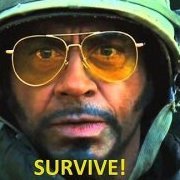-
Posts
705 -
Joined
-
Last visited
-
Days Won
5
Reputation Activity
-

-
 Brett M reacted to LSP_K2 in Iwo Jima VLR Mustang - Tamiya 1:48 kit
Brett M reacted to LSP_K2 in Iwo Jima VLR Mustang - Tamiya 1:48 kit
Ooh, Mustang goodness. Looks like this project is now on again.
-
 Brett M reacted to Tolga ULGUR in 1/32 Trumpeter P-51B Mustang with Aerocraft corrections
Brett M reacted to Tolga ULGUR in 1/32 Trumpeter P-51B Mustang with Aerocraft corrections
A small update
I worked on the landing light
I used resicast lens as the light.
Instead of the clear plastic cover part, I used clear cello tape.
-
 Brett M reacted to Thunnus in Tamiya 1/32 Spitfire XIVe Conversion (Laminar Flow Design)
Brett M reacted to Thunnus in Tamiya 1/32 Spitfire XIVe Conversion (Laminar Flow Design)
Hello LSP community! It's been a while since I've spent meaningful time at my modeling bench but I'm getting that urge again. Not sure what project I want to continue on at the moment but as I'm contemplating, I thought I'd crack open the Spitfire build again and try to re-orient myself. I left off exploring the 3D-printed cockpit upgrades from Laminar Flow Designs. I'm trying to mix the Tamiya XVIe cockpit parts with the LFD XIVe-specific upgrades and adding Barracuda resin on top of that, where applicable. As usual, I am not going to claim great accuracy with what I'm doing but will use the resources that I have available to make a reasonable facsimile of an XIVe cockpit. One of these resources has been previous Spitfire builds, most notably NGBZ's VIII build from 2020. From what I know, the XIVe cockpit is based on the VIII and Gary's build does a great job of capturing some of those differences with some help of Vincent K's past scratchbuilding work. Of course, there are differences between the XIVe and VIII so I have to pay attention to that too.
I started modifying the Tamiya kit parts to accommodate the LFD upgrades. The biggest change is the big electrical box that needs to be added to the port sidewall. Some surgery is needed on the kit part to make room for the electrical box.
After making most of the necessary modifications like moving the voltage regulator, making a jackplate for the gun camera film footage indicator out of sheet styrene and filling in ejector pin marks, I've tacked the rest of the port sidewall components into place just to get a feel for the wiring that I'll be adding later.
There is a big fuel tank directly behind the seat, which will block the view off from the seat bulkhead to the rear. This will limit visibility into the rear bottom area of the cockpit so I'm not going to bother with trying to replicate the flying control linkage wires that run under the pilot, which I was previously considering.
I've done similar modifications to the starboard side, which features a resin sidewall replacement from Barracuda.
My plan is to separate the cockpit into subassemblies... the port and starboard sides as presented above, the instrument panel/cockpit floor and the seat/rear bulkhead. Once these subassemblies are assembled and painted separately, I'll put them together as the fuselage halves come together.
-
 Brett M got a reaction from MikeMaben in Thunderbolt ...
Brett M got a reaction from MikeMaben in Thunderbolt ...
Really nice work, Mike. Turning out really sharp looking.
-
 Brett M reacted to MikeMaben in Thunderbolt ...
Brett M reacted to MikeMaben in Thunderbolt ...
Didn't like the numbers on the side (zero was too narrow) so I stripped them and replaced them with new numbers. Got some guns on board made from .060" aluminum tubing. The ID was much too small so I chucked them in my spinning device and opened them up and then stuck the opened ends in a buffing wheel to homogenize (smooth) the ends.
It's actually browner in person, so how'm I doin' ?
Critique welcome.
-
 Brett M reacted to MikeMaben in Thunderbolt ...
Brett M reacted to MikeMaben in Thunderbolt ...
Got some markings on , feeling better about my progress.
Still some markings I'll need to make myself , stencils and/or decals.
Thanx for lookin'
-
 Brett M reacted to Tolga ULGUR in 1/32 Trumpeter P-51B Mustang with Aerocraft corrections
Brett M reacted to Tolga ULGUR in 1/32 Trumpeter P-51B Mustang with Aerocraft corrections
Decalling
I used Kits Worlds decals. National insignias are from an old CAM decals set.
-
 Brett M reacted to Marcel111 in 1/32 F-4B VF-111 "201" (Tamiya Conversion to B, Folded Wings)
Brett M reacted to Marcel111 in 1/32 F-4B VF-111 "201" (Tamiya Conversion to B, Folded Wings)
Here she is, done! Thanks for the research support I've received for the build, especially from Jari.
I seem to have lost my photographic skills, most of the pics are overexposed, in some the model appears a lot more patchy than she really is.
I am really pleased with the way the hinge mechanism turned out, thanks again Severin.
Here and there I used old-school detailing techniques, e.g. the fuel dump was done by squashing some brass tube in a vice to get the oval shape, then sawn off to correct length and worked into the trailing edge. Those Eduard photo-etch stencil masks are gems.
Don't pay too much attention to the base, it's somewhat temporary since the end-game is to have this and an A-6B stand on a large Coral Sea base.
Cheers,
Marcel
-

-
 Brett M reacted to StathisP in A-6E/Tram Intruder
Brett M reacted to StathisP in A-6E/Tram Intruder
I present to you the well-known trumpeter kit in which I have used the following aftermarket products.
Undercarriage,seat belts and mask by Eduard Cockpit by red fox Pitot tube by Master Wheels by Reskit PE by profimodeler The camouflage's colours are by Gunze
-
 Brett M reacted to Tolga ULGUR in 1/32 Trumpeter P-51B Mustang with Aerocraft corrections
Brett M reacted to Tolga ULGUR in 1/32 Trumpeter P-51B Mustang with Aerocraft corrections
Some progress
Next step is decalling
-
 Brett M reacted to Tolga ULGUR in 1/32 Trumpeter P-51B Mustang with Aerocraft corrections
Brett M reacted to Tolga ULGUR in 1/32 Trumpeter P-51B Mustang with Aerocraft corrections
Some progress;
Painting of the upper surfaces
-
 Brett M reacted to Anthony in NZ in RAF FG.1 XV571 WILD HARE Phantom Conversion
Brett M reacted to Anthony in NZ in RAF FG.1 XV571 WILD HARE Phantom Conversion
Thanks guys, really appreciate it!
Well I have actually been steady with progress, but with such things I didnt really have much to show until today
A package arrived in the mail from Kerry!
Somewhere in here is an FG.1 leg test print!
I know that because I have seen this....
So I set about trimming and found this inside
Now for those who cant remember, the reason for the completely new leg is because it is very different to a std Phantom NLG. Aside from the double extension with extra scissor link, the actual oleo itself is of a bigger dia and rakes rearward
He nailed it.... a perfect fit!
An overall shot showing the rearward rake, only done by eye, not actually glued in properly of course. I have started testing all the dimensions and so far so good!
Also an area that needed attention was the aux air doors top and lower. Both sets needed scratchbuilding. First up are the lower ones, just basically layer upon layer of plasticard and raised rivet decals, followed by a layer of Mr Surfacer
Raised rivets and extra details on the other side....
And a comparison on the other side with the kit ones. The kit ones are smaller and further back.
Apologies for the lack of updates, had a bit going on. But still not stopped on this...she is still alive!
Cheers guys and thanks for stopping by
Anthony
-
 Brett M reacted to chuck540z3 in Tamiya F-16 Aggressor, Kicked Up a Notch, April 11/24: Lighting Details
Brett M reacted to chuck540z3 in Tamiya F-16 Aggressor, Kicked Up a Notch, April 11/24: Lighting Details
April 11/24
Here is the problem that Niels has pointed out. Also, after looking at many pics I have of F-16’s, I couldn’t find one with these panels on any of them either.
Although the lens is a bit too deep, the real fit culprit is the diameter, so I carefully sanded down the outside edge to get it to fit into the hole without removing the fastener detail, but also the depth quite a bit. These are position lights that are clearly red in Jake’s book (P 21), but the red color is almost at the surface. By making the lens thin and painting it red from behind, the red is shallow like it should be. There is also a tiny InfraRed Emitter light at the front of the light (left), which I will likely add later as a decal. Once the lights are cemented in and painted, you will only see red from the area covered with liquid mask on the right.
Since I was on to lights, I decided to attack the little navigation lights on the wingtips as well, which are part of the launchers with rods holding them in place. As Pete mentioned earlier, the lenses are not tinted red and blue/green like those on the intake, but have a small bulb in each with those colors instead. To accomplish this, I usually just drill a small hole from behind, then place a dab of the corresponding paint color in the hole as a bulb replacement. Unfortunately with these lights that are almost directly on top of each other, a hole from the bottom interferes with the other light, so as a compromise I just drilled holes from above, filled them with paint, then sealed them with clear CA glue. Not very accurate if you want the bulb look, but a lot better than a painted lens.
The Kopecky LAU-129 launchers need a notch cut out and holes drilled to fit the wingtip, so I used the kit parts as a guide for exact width and pin location.
A view from the side, showing that the top light is always a bit offset to the rear. Not exactly the true bulb look, but this still looks better than painted lenses.
More lights and more detailing options. The rear navigation light is red, but only at the very back with the side’s painted fuselage color. Here I painted just the insert that goes into the tail, which is slightly scratched from repeated insertion. I'll fix that later....
From the side, you won’t see any red when the tail is painted.
But from the rear, like a fiber optic, you can clearly see red. Above that light is an oval recess for 4 more tiny InfraRed light emitters where Tamiya placed an outward oval instead, that many modelers just cut off. Here I dug a small recess and added outside fastener detail, where I will again add a small decal inside later to replicate the lights.
The anti-collision strobe light for the top of the tail has a silver light housing for a white light bulb. After drilling a hole from behind to replicate this a bit, I just left a used drill bit in the hole and glued it in after trimming it for size. I then painted the insert silver so that you can see some of that from above, much like the rear navigation light.
I had to be very careful about how deep I drilled the hole, because the lens at the top is tapered and very thin at the top. This about is about all I could do without risking ruining the part.
Recall that I was looking for something to sort of replicate all those small “No Push” placards that are on the engine nozzle petals. What I found is a compromise of what I knew would work, but a bit too shiny for accuracy. Since you can’t read what the placard says on 80% of the P&W nozzles, even at 1/1 scale, I wasn’t too worried about 1/32 scale. I ruled out paint masks because you can’t fix flaws and paint bleed without making a mess, so I used some Aluminum ANYZ decal film that I’ve used many times before, but in other colors like black, red and yellow. While I was at it, I bought some new hose clamp film that will come in very handy with my next build, which is likely the 1/24 Airfix Spitfire Mk IX, if my new JetMads 1/32 AJ37 Viggin doesn’t call me to another jet!
After carefully cutting the aluminum decal film, applying the “placards” and spraying a dull coat, this is what you get. Like I said, the placards are a bit too shiny and pronounced, but I think the overall look is still an improvement on overall accuracy. I’ll see if I can dull them up a bit without wrecking them, but at this stage I’m really getting tired of showing this nozzle time and time again, which is entirely self-induced!
On to other things….
Cheers,
Chuck
-
 Brett M reacted to chuck540z3 in Tamiya F-16 Aggressor, Kicked Up a Notch, April 11/24: Lighting Details
Brett M reacted to chuck540z3 in Tamiya F-16 Aggressor, Kicked Up a Notch, April 11/24: Lighting Details
April 9/24
Lots of small updates, but mostly an introduction to 7 different after-market items you might not be aware of for this and the Block 50 kit.
First some housekeeping, to remove that panel line around the AOA probe on both sides of the nose cone. While it’s usually stained this way due to the protective cap that's placed over the probe when parked, it isn’t a real panel line, so I want to remove it. Same thing holds true for the Tamiya F-15 kits.
This kit has a removable nose cone to show off the radar stuff like the Block 50 kit, but it doesn’t have the radar screen anyway, so it should be glued into place instead. The nose cone join isn’t very strong as a result, so to reinforce the join I glued Part F-35 to the nose cone first, then a styrene spacer from scrap that was sanded down to size to fill the gap behind it. I used thick CA glue to weld it to the metal weight at the front, which gives you about 5 minutes to wiggle it around to get the best fit from all sides and angles with ordinary Tamiya ETC applied around the margin.
The nose cone join was then sanded down where needed, with eroded fastener detail restored with the usual tools to do so, like a Mega Tool for the big fasteners. For the AOA probes I cut off, I’m using Master brass replacements which I’ve used a few times before on my other jets. I think they really “kick them up a notch”.
The other side. These probes fit into small holes that I drilled, so I can leave them off until the end of the build.
Another addition to this build is Kopecky horizontal stabilizers, which I heard about from our friend Marcel about 18 months ago, so I ordered a set for this future model. The Kopecky resin I’ve used so far is excellent and probably on par with ResKit, which is saying a lot! The service is excellent and their website is here:
Kopecky Website
This set comes with nice subtle rivet detail, but if you want almost no rivets, they now make a smoother version (32028). Although most of these stabilizers are quite smooth, there are a few where you can clearly see the rivets like on Page 30 of Jake’s book, so I’m happy to stick with these instead. As usual, trying to photograph this snow-white plastic is a real struggle, but next to this dark resin, it’s even tougher. As you probably know, those moon craters next to the stab axle on the kit parts are way too deep, while the Kopecky rivets are at the surface where they should be.
The Kopecky stabs also have really nice recessed hollow internal detail that is missing from the kit.
Even if you don’t care for the resin stabs, you should buy this kit for the super fine brass static wicks that come with it, also made by Master. The kit one in the middle sure looks crude and chunky when set next to them.
As an added bonus, there’s enough wicks for the vertical stabilizer and the rear tips of the wings. The little resin wick holders fit the kit parts perfectly.
While we’re looking at the vertical stab, that top panel line at the front should be filled and rivet detail added, while a static wick should be added, right behind the top light assembly that will be added later.
Kopecky also makes really nice LAU-129 missiles rails, which thankfully come in a set of 4, because you’ll need all of them.
And a really detailed center-line pylon, which comes in two parts, just like the real deal.
This will be added at the end of the build, along with the landing gear cover piece it attaches to, Part C27. It looks so good from the bottom, I may not add the fuel tank, so that you can see all the work I did in the landing gear bay unobstructed.
I have struggled for years to find a decent ACMI pod, because up until recently, the only resin ones available were poorly made and it’s hard to keep up with all the new versions that seem to come out every second year. Here’s the one on my subject, which I took in 2022.
Thanks to 3D printing, we now have a few good options, like Phase Hanger Resin (1 ordered) and a new aftermarket supplier I found in the UK, Bandit Resin Factory. This supplier doesn’t have a full website yet, but they do have a Facebook presence, where you can see some of their products and contact the owner below, who will send you his catalogue.
Bandit Resin Factory (Facebook)
Apparently the ACMI pod above is a “Type E”, so I ordered 2 of them so that I had a spare for the stash. This is the nicest ACMI pod I’ve ever seen and it even comes with decals. Highly recommended!
I also bought a travel pod that I’ve never seen before, which is also excellent with a door that opens. I didn’t open it yet, because I’m not likely to use it on this particular jet.
As mentioned before, the front flaps on F-16’s rest a few degrees in the upward position when parked for some reason.
So I decided to cement mine in permanently now, just in case I struggled with the fit and angle later. With a microbrush holding up the flaps while the glue dried, they seem to be roughly correct.
Rear flaps were attached as well, but these ones can still move up and down.
The next aftermarket parts I used were the CrossDelta external reinforcement plates that I showed earlier, which for Block 25 and Block 32 Vipers have the “lawnmower blades” to reinforce the vertical stabilizer base and the big 5-piece plate at the wing root to reinforce the fuel tanks. Tamiya includes a decal set to replicate these plates, but they are too thin and the rivet detail won’t show, unless you leave them unpainted white. I thought these CrossDelta plates would be metalized plastic, but they are actually made from real metal and are self adhesive.
Tough to see on the white plastic, but this is where they belong based upon the instructions and Jake’s book (P. 23).
Since they are super glossy and metal, I scuffed them up a bit with 1000# sandpaper to help with paint adhesion, which isn’t too rough to leave scratch marks. I will need to use a metal primer as well if I want the paint to stick.
Not in the CrossDelta instructions or in Jake’s book, Block 25’s like my subject have a small reinforcement strap just below the canopy hinge on both sides, so I cut up one of the bigger plates to create 2 of them. Since they are so small, I wicked a little thin CA glue underneath them to hold them securely, then cleaned up the edges with CA glue remover.
On the starboard side, the strap is just aft of the panel hinge. I also opened up that tiny vent on the side, which I should have done earlier from behind before the top fuselage Part B28 was cemented into place.
One thing that’s a little surprising to me with F-16’s is that there’s a small gap at the base of the vertical stabilizer, unlike other jets.
This small gap is perfect for the very tight fitting kit stabilizer, which is friction fit, so you don’t really need to glue it on, so it can be painted and decaled off the fuselage for ease of handling. Note that the small air duct on the base was cut off, which Block 25’s don’t have.
Well that’s it for now, but I thought I would throw out a question that I’ve always wondered about. If F-16’s have 16 static wicks trailing all the control surfaces, why don’t other fighter jets like F-15’s and F-18’s have them as well? Hmmmm…….
Cheers,
Chuck
-
 Brett M reacted to Rick K in 1:1 Revi-12C/D Gunsight
Brett M reacted to Rick K in 1:1 Revi-12C/D Gunsight
Crash pad assembly mounted.
Final test fit of sunglass and reflector glass. The protective vinyl is coming off.
Sunglass and reflector glass installed. The dust is going to be my enemy with this. Will be covered however, I've decided not to glue the glass so I may have access to cleaning.
Photoshoot done. See RFI link for all pics.
-
 Brett M got a reaction from The Madhatter in Revell 1/24 N-1 Starfighter
Brett M got a reaction from The Madhatter in Revell 1/24 N-1 Starfighter
Guess I should pay more attention and read this site! Saw your new images on Flickr, then it clicked....go to LSP and see the whole thing! That red is sharp looking, Si. That's going to look really, really good once it's buttoned up. Looking forward to see it all come together.
-
 Brett M got a reaction from Out2gtcha in Revell 1/24 N-1 Starfighter
Brett M got a reaction from Out2gtcha in Revell 1/24 N-1 Starfighter
Guess I should pay more attention and read this site! Saw your new images on Flickr, then it clicked....go to LSP and see the whole thing! That red is sharp looking, Si. That's going to look really, really good once it's buttoned up. Looking forward to see it all come together.
-
 Brett M reacted to chuck540z3 in Tamiya F-16 Aggressor, Kicked Up a Notch, April 11/24: Lighting Details
Brett M reacted to chuck540z3 in Tamiya F-16 Aggressor, Kicked Up a Notch, April 11/24: Lighting Details
Thanks Guy! I ordered some decal material that might work for those “No Push” stencils instead. I prefer decals to painting them, because if I don’t like them or screw up, I can just remove them. With paint, I’d have to repaint them all over again and I’m not doing that again!
April 4/24
One of the interesting features of these PW100 engines is the color of the shroud around the engine just back of the nozzle, which I’ll just call the engine collar. The Pratt and Whitney collar is quite different than the GE110 collar, which is shallow and always dull titanium grey. The PW100 collar is fairly wide, irregularly shaped, shiny and is often blue, presumably due to heat. I say “often”, because it’s not always blue and the intensity of the blue color is all over the place. After looking at dozens of PW100 collars, here are some examples of what I'm talking about:
Intense Blue and evenly colored, which is fairly rare. I think if I painted my model like this, it would look unrealistic, despite the fact it can be real.
No blue at all. Again, sort of rare, but they exist.
And a few examples of what I think is more common, which is more interesting to my eye. The blue is there, but it’s mottled due to weathering and other factors, like type of engine and maintenance.
Note that some of the bands are not blue.
Blue almost everywhere, but blotchy.
I decided to paint the model engine collar right now for a bunch of reasons:
- Since it’s metallic, I want a super smooth surface with no other paint underneath, like a regular primer or paint from adjacent areas.
- This collar is situated in an area between the speed brakes that will be difficult to paint later
- I just want to!
The first step like I always do with Alclad metallic paint, is to start with a primer coat of Tamiya Gloss Black Lacquer from a rattle can decanted into a bottle. I’ve tried the relatively new LP line of Tamiya lacquers in a bottle like LP-1, but I don’t find it as glossy as good 'ol TS-14.
The collar is predominantly a relatively shiny metallic color, so I started with Alclad Stainless Steel. Unlike the “High Shine” Alclad colors like Chrome, this one is tough and can be masked without lifting.
To create a mottled look, I applied liquid mask with a sponge. Salt would work just as well, but it’s messy.
I then sprayed Alclad Hotmetal Blue followed by more liquid mask and Alclad White Aluminum in an iterative sequence of light mist coats. 2 of the rings were masked off so that they would not pick up as much of the blue. Everything was then sealed with clear coat of Tamiya Semi-Gloss lacquer to knock down the shine a bit.
The results. This is tough to photograph to see the real colors and relative shine.
Parked on the model fuselage with the nozzle attached, it starts to look more natural and you can see that it's much shinier than the exhaust, as it should be. I used a screw at the top through the alignment holes to hold things in place, since this assembly isn’t glued in yet.
The small gap between nozzle and collar will be much tighter with glue.
Of course I had to show off the exhaust staining again. I’m pretty happy with how things turned out, because now I have the “blue look” of the collar, without it looking too pristine and unrealistic.
With the engine collar now painted and sealed, I can then mask it off and assemble the entire engine as described earlier.
It now just slides into place
And is now securely glued to the fuselage.
Last peek at the afterburner face before I fill this engine cavity with foam and mask it off.
That’s it for now and thanks for your continued interest and “like” responses, which I appreciate very much.
Cheers,
Chuck
-
 Brett M reacted to chuck540z3 in Tamiya F-16 Aggressor, Kicked Up a Notch, April 11/24: Lighting Details
Brett M reacted to chuck540z3 in Tamiya F-16 Aggressor, Kicked Up a Notch, April 11/24: Lighting Details
Thanks Everyone! Much appreciated.
Thanks Peter. Here's one more pic of them to see the exhaust staining better from the rear. The staining turned out a bit better than my current exhaust, but after 3 attempts, I'm done!
Similar angle and lighting...
Cheers,
Chuck
-
 Brett M reacted to chuck540z3 in Tamiya F-16 Aggressor, Kicked Up a Notch, April 11/24: Lighting Details
Brett M reacted to chuck540z3 in Tamiya F-16 Aggressor, Kicked Up a Notch, April 11/24: Lighting Details
March 31, 2024
Painting of the engine is done, but it was a real struggle because I’m so picky. Painting a jet engine, inside and out, is challenging because of all the metallic and ceramic colors and no two engines are the same- but there are some similarities that you try to replicate. It’s also very artistic, which can be both fun and frustrating. I want all of my engines to add to the model, rather than be a liability where “good enough” is never really good enough.
Starting with the base (front) of the engine, I painting everything as close to what I could find for reference pics. This is a combination of dull metal and a whitish ceramic look, which I enhanced with white pastels. It’s a bit of a shame that you won’t see much of this later, when it’s buried deep inside the fuselage.
The flame tube was painted black at first, then I shot flat white paint through it from front to back, using a crude zig-zag mask that created irregular dark shadows within.
Painting the outside petals of the nozzle was the hardest part, because I wasn’t happy with my first two attempts and had to strip everything down and start all over again. With 3 small pieces of masking tape and 15 petals, that’s 45 bits of tape that had to be applied 3 times! As I’ve done before, I used an ordinary piece of paper rolled into a tube to hold the nozzle for painting. Not only does it hold the nozzle, but it also shows where you painted and where you haven't against the white background.
I looked at countless Pratt and Whitney F-16 engine nozzles as a reference and used this one the most. Note that the petals have 1 straight edge where the petals overlap, rather than 2 curved ones, which appears to be more common. This Reskit nozzle seems to be the same.
A more common pattern of a curve on both edges of the petals.
The end result, after finally settling on Alclad Durluminum for the main petal color and Alclad Magnesium for the overlap. I tried a lot of other colors but these two seemed to be the closest to the real deal. If you look at the nozzles above, they are fairly smooth as Pete pointed out and all that tiny rivet detail is not very obvious. Instead of filling it all in, I opted to just live with it, because doing so would likely harm the other fine detail that I want to keep.
Note that the nozzles are not spotless and there is some wear and discoloration here and there. As I did with my CF-104 build, I decided to use some “Metal Liner” wash to dirty them up a bit.
I went with “Dark”, because the lighter washes didn’t really show up on the light surface.
I decided to go light on the wash to give the nozzles some stain, but not too much to overpower the metallic look, especially for small 1/32 scale.
Painting the insides of the nozzles was also a struggle, because I tried a few new ideas and they all crashed and burned. What you want is a combination of black and white soot that has a fairly distinctive repetitive pattern, depending on which part of the nozzle petal it’s on. Make some mistakes, like I did, and you get a combination of white and black in a grey mess, so I had to start all over again and go with something that I know works quite well on these PW100 engines. Here’s a pic of what I used on the engines of my F-15C Eagle Aggressor 6 years ago. Small thin strips of styrene, taped to the base of the nozzle along an axis that usually has less white soot than on either side, provide a partial mask when flat white paint is sprayed from the base of the nozzle outward, just like on a real engine.
The results can be pretty impressive, as shown on this pic I’ve shown at least 100 times here before, because I’m so proud of these nozzles. Long before ResKit and others created fantastic looking nozzles using 3D printing technology, I made these out of a resin Two Mikes base and 11 Eduard and kit parts per petal. 30 petals combined with the 6 main parts of the nozzles equal 336 parts! They took me forever to assemble, but I think they were worth it.
So I did the same thing again, using 0.4 X 2.5MM styrene strips, which fit each petal axis perfectly, they sprayed flat white paint from the rear outward.
The results, and this time I was very happy with the ending.
Added to the flame tube. If you squint you might be able to see the dark shadow I created in the tube with that paper mask.
All engine parts combined so that you can barely see the front of the engine face. This is really hard to photograph without a special macro-flash.
Engine painting done! Now I’m scratching my head wondering if I’m going to add all those tiny “No Push” and “No Step” placards to the petals and how the heck I’m going to do it? Maybe tiny strips of decal film? Stay tuned……
Cheers,
Chuck
-
 Brett M reacted to chuck540z3 in Tamiya F-16 Aggressor, Kicked Up a Notch, April 11/24: Lighting Details
Brett M reacted to chuck540z3 in Tamiya F-16 Aggressor, Kicked Up a Notch, April 11/24: Lighting Details
March 14/24
This build marches on with quite a few updates. With the main landing gear bay pretty much finished, it was time to finish the front landing gear bay. While a lot smaller with less parts, there are still some important things you need to do in order to get the Aires resin to fit properly. Here’s a few pics of where I was about a year ago. The surface detail on the bottom of the intake needs to be sanded down, but so does the top of the resin part.
The Aires resin doesn’t have a notch for the gear leg to fit into, which tilts it slightly forward like the kit parts.
The fix is to cut a small notch and glue in a styrene block for the front paddle to slide into. The bottom of the metal leg or the diagonal struts need to be trimmed as well.
This provides the correct angle and the ability to remove the gear leg until final assembly, much as I did with the main landing gear.
Although the Aires “instructions” don’t mention it (no big surprise there), the actuator and control arms Part F2 and F3 must be trimmed and cut as shown.
After painting and assembly with the other intake parts in Step 8, here’s how it looks with a little bit of grime added for contrast.
Here’s how F2 and F3 should fit the resin gear bay.
Much like the main landing gear, there are a lot of hydraulic and electrical lines that are attached to the front gear leg. I only added the front 2 hydraulic lines, because they are the most visible from the front. Again, I used blue lines like pics I have of the real deal.
Before gluing the front intake assembly to the rear intake assembly above the main landing gear bay, I painted and glued the front fan Parts P1 and P24 to the rear of kit part B31, because it doesn’t fit the Aires resin at all. As shown earlier, I had to trim down the Aires resin quite a bit in order for this fan to fit at all.
Here is the front intake glued to the rear intake and rear air duct. The big air duct ring Part C34 is not used or needed, but to close up the sides of the rear intake, I used strips of white styrene to close the gap and make it less obvious. You can’t really see this gap from the front unless you use a flashlight and peek inside, so I took the easy route for once and focused on what you can actually see, instead of trying to make this deep assembly seamless.
On the bottom, I needed to sand down the central rib of the Aires gear bay a bit more……
…. so that Part C27 is a drop-in fit at the end of the build, after I install the main landing gear and other bits. This part was a bit too short for some reason, so I added a white styrene spacer to make it fit better. Aires supplies a resin replacement, but it's even shorter, so I don't know why they bothered.
I finally got the Aires cockpit to fit the upper fuselage pretty good, so a revisit of what is involved is shown again below. The back of the kit cockpit wall needs to be cut out, which was a bit crude on my part, so I filled in my mistakes with CA glue and sanded them smooth.
The fit is much better now.
The front area around the coaming/glare shield is another matter, because the Aires parts don’t fit the kit parts at all. To be fair, not even the kit parts fit very well, which leave a very noticeable gap at the front that must somehow be filled. This is a shame, because on the F-16, there is no front windshield to hide all these flaws, so many modifications to this area need to be made if you want something that looks close to accurate.
I closed the gap at the front with some strip styrene, but the sides are still a bit of a mess.
More strip styrene to the rescue, among other tweaks here and there.
Here is the end result after painting from a variety of angles.
The black areas are not “weathered” yet, because I want to mask all of this off for painting, and weathering agents like pastels will reduce the adhesion of the tape.
Even the back area looks pretty good, at least to my eyes.
So how did I fill all those gaps without making a big mess with putty and paint? I finally gave a bottle of black CA glue a try, but it was very risky. I thought that if I applied the glue from the back, it would ooze into the gaps to close them and already be “painted” black, while gluing the cockpit into place solidly. What really made this work was the viscosity of the glue I had on hand, pictured below. It was a bit thick, maybe a touch more than medium viscosity, which allowed me to apply it with a micro-brush from below, working it into the gaps one small segment at a time, then flipping the fuselage over so that gravity wouldn’t let the glue move down too far. After it dried a bit and became relatively solid, maybe 3-4 minutes, I flipped it over and applied more glue to the gaps on either side in a sequential fashion, never letting wet glue move to the surface of the cockpit for very long- maybe less than 5 seconds. If this glue was super thin like the CA glues I usually use, it would have made a big mess and ruined everything. If it was too thick, it wouldn’t have filled the gaps very well and would have been lumpy when it dried. For once one of my little experiments worked, and I will always glue resin cockpits this way from now on.
Since I’m using the Thunderbirds kit which is primarily a Block 32, it doesn’t come with a gun like the Block 50 kit. It even has a plug, Part Q5, which is supposed to be painted white. Since all Viper Aggressors have a gun and are battle ready, I just painted the inside of the gun area flat black, so that all you can see is something dark and maybe not notice the lack of gun barrels.
Gun panels glued into place, since they will never come off.
This kit calls for a side vent, Part C4 in Step 19, like this Block 32 Ghost scheme Viper, 86-299. All pics are mine at Nellis AFB.
My subject, however, is 84-220, a Block 25 Viper with no vent on this side, amongst other small differences. I’m not really sure, but it looks like the rear window is clear and not tinted? Tinting variability of Viper canopy glass is all over the place and there are few hard and fast rules, which is why the kit comes with both clear and tinted glass parts. Still, I'd rather make my subject as "correct" as possible, so does anybody have a good pic of what this rear glass should look like? The front canopy is tinted for sure.
As a result, I’m not drilling a hole or installing the vent as instructed.
When I get to the rear vertical stabilizer, I won’t be added any vents either, as Pete Fleischmann so kindly guided me way back in December 2022, a few months after I started this build.
86-299 again (Block 32)
84-220 (Block 25)
So that’s about it for now. With all the heavy lifting over, the rest of this build should go fairly smoothly from now on, right? Famous Last Words for sure!
Cheers,
Chuck
-
 Brett M reacted to The Madhatter in Revell 1/24 N-1 Starfighter
Brett M reacted to The Madhatter in Revell 1/24 N-1 Starfighter
It polished out nicely on the bottom!
I should be able to get the same, if not a better result for the top half. It's hard to photo in the sun as its so shiny but you get the gist
-
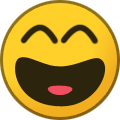 Brett M reacted to LSP_Kevin in Revell 1/24 N-1 Starfighter
Brett M reacted to LSP_Kevin in Revell 1/24 N-1 Starfighter
Looks amazing, Si!
You ever get one of those builds where the worst possible thing will happen at the absolute worst time?
I'm still waiting for a build where this doesn't happen!
Kev