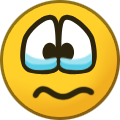-
Posts
3,201 -
Joined
-
Last visited
-
Days Won
272
Content Type
Profiles
Forums
Events
Everything posted by Thunnus
-
Before I discovered my gaffe with the wing crosses, I was merrily working away on other things. I got the wheels on and put the 262 on her feet for the first time! Had to chop off one of the landing gear axles because the wheels weren't hitting the ground right and replace it with a piece of brass tubing. The inner gear doors got glued on... Not much else to do except attaching the various antennae and pitot tube and string the aerial antenna.
-
Presenting... Big Mistake of the Day! Upper wing cross locations are not symmetrical as they should be. Starboard side is correct. Port side is not. Luckily, it has been pointed out before I presented the fancy FINISHED photos! Coincidentally, the fuselage markings are NOT symmetrical and that is intentional and based on the actual aircraft.
-
Thank you so much, Miloslav! You are one of the many modelers here whose work I really admire!
-

How to replicate antennas w/ stretched sprue
Thunnus replied to John1's topic in Construction & Scratch-building
The hardest part for me is to get the sprue to stretch thin enough but it sounds like you've past that point. Superglue SHOULD provide a solid connection. Are you using old superglue? I've found that CA glue loses its tack over time. Now I buy the smallest containers possible and replace them when they start exhibiting non-consistent bonding behavior. So try some newer superglue. And be careful with that heat. I usually hold the model sideways and work the flame from below at a distance that does not affect the stretched sprue. I'll wave it back and forth and slowly closer to the model... at some point, the sprue will tighten but should remain attached. If you can't get that to work, you can consider other materials. I've had decent success using super-fine elastic material such as EZ-Line Fine and Uschi's elastic thread. Since they are elastic, you don't have worry about taking out the slack with heat. -
Thank you very much! Thank you, Filippo! The in-progress shots are taken with a Canon S100 point-n-shoot camera and I'm not sure of the settings. I usually shoot in Aperture Priority mode with the biggest aperture possible due to the limited light available on my desk top. For the finished shots, I'm using a DSLR. I shoot outside on a wooden bench in my courtyard and use only the ambient indirect sunlight to illuminate my model. So the settings will vary according to the time of day and weather conditions. When I'm outside, I usually have plenty of light so I like to stop down the aperture so that I get as much of the model in focus as possible. Looking at the EXIF data, many of my Red 1 pics were at ISO 800 and f/16, shooting in Aperture Priority mode. All shots are handheld and no flash was used.
-
I added some tire slip marks per Victor's comment. The main landing gear legs have been cemented into place. I'll need to be careful with the fit of the tires as they are kind of loose on the axles. I need to make sure the flat spots hit the ground flat so I'll wait until the glue is completely dry. Looking at the pics, I think I need to mess up the interior sides of the engine nacelles. The nose gear door has been glued into place. I'm not sure what that wet spot on the front tire is but I'll double check it. I've given the model another flat coat. It was a 2:1 mixture of Flat to Gloss to avoid the white frost effect. I think I'll stop it there in terms of flatness.
-
That makes sense! Did all Luftwaffe tires have these creep marks? Actually... the Trumpeter decals show a red creep mark decal for the front tire... I didn't realize what it was and left it off. I can add that with paint. I'll have to check the main tires too.
-
Thanks Brian! I think I'm getting there. Not QUITE but getting there! Thanks Bob! Can you clarify "tyre creep marks"? I'd like to rectify if it is possible!
-
Thanks for the nice comments everyone! I did some salt fading on the top of Yellow 3 today. But the model developed a bit of the "dusty" look that I hate. I think part of it was exacerbated by the harsh lighting in the light box... gotta watch that. So I took a few steps backward by giving her another shot of gloss. Lost the frost but also much of the salt fading. I want to get the finish a little flatter than where she is at now but I'm still leery of the dusty phenomenon. I was playing with the landing gear and the nose leg was resisting my efforts but suddenly popped into place. Didn't want to yank it out so I decided to glue it in a little earlier than desired. The nose wheel isn't glued into place yet. I have to get all three wheels on in order to have the model rest on the flat tire spots. As you can see, I've dirtied up the bottom a bit more with post-shading in different colors and more chipping via sponge and colored pencil. I've added some speculative red primer marks on the bottom.
-
Thanks guys! Second round of weathering is done! I added some post-shading using highly-thinned dark brown and put some chips on using a sponge. Afterwards, I sealed the wash with a flat coat.
-
Thanks guys! I'm pretty happy with how the topside turned out but am thinking the bottom doesn't match. It seems too clean... will have to ponder that. Thanks for those kind words Dan! I'm just trying to contribute to this great site in my meager little way. It's pretty intimidating given some of the mind-bending builds here. I'm enjoying my hobby and enjoying being able to share with people who have the same passion.
-
Thanks guys! As promised, the weathering on Yellow 3 was started this morning with a pastel wash. I started with a grey color on the bottom. It's a subjective thing I know, whether to highlight the rivets and panel lines but for me, it is an absolute must-do. I think it forces the viewer to see detail, which in turn registers the object to appear bigger, which I think is critical in scale modeling. It also reduces the rivets and panel lines into dots and lines instead of holes and grooves and again, I think this makes the model look bigger. Here's a comparison, using the horizontal stabilizers as an example, of what the panel wash is doing to the model's surface. A darker color was used on the upper RLM 83 surfaces. So the first stage of weathering is complete. I'll seal the wash with a clear coat, probably flat but before that I may do some post shading on the bottom.
-
The decal application is finished. Since the main markings were painted using masks, only the stencil data decals from the kit were used. The foam masks for the wheel wells were removed and I touched up the edges with a paint brush. Weathering will begin tomorrow.
-
You could theoretically sand the inside surface until the depression of the hole is taken out of play. Crude example as I do not have any polishing stuff just Micromesh but you get the picture...
-
I didn't want to be presumptuous but yes, I totally agree. I'm a big believer in the forum/message board format for the exchange of modeling information. I've learned way more on these boards than any book or magazine (although those are helpful too). And I love the fact that this is a totally user-driven form of communication. Just modelers sharing information with one another with no financial rewards attached. It's a wonderful form of communication and I like doing my part to make that communication as good as I can make it.
-
Has anyone every tried using the clear UV-activated (Bondic) epoxy on clear parts? It's super clear... maybe you can fill the alignment pin hole with it to reduce visibility?
-
Thanks David! I appreciate that! The light box is an easy way to put some consistency into my photos. Thanks Kevin! That'll be the goal... to get all of my pics in the booth but we'll have to see how that works convenience-wise. None of my work is intended for publication BUT on the other hand, I do like making things look the best that they can, even for a forum-only build.
-
What a beautiful Corsair! Indeed a Dark Blue Killer!
-
Great work! I love seeing a resin cockpit set come together. Out of all of the different ways to represent an instrument panel, I prefer the Aires way... unpainted and stacked PE panel faces and acetate film for the dials. You can even add some color to the instrument faces.
-
I know this is not a "fix" per se but would removal of the alignment pins on the inside of the turrets and polishing them out make the kit turrets more presentable? As some have pointed out, the seam is not as noticeable as the alignment pins.
-
Thanks so much for the wonderful comments, Werner! I have lots to learn and am constantly inspired by all of the great modelers here!
-
Thanks Brian! Now I need to figure how to incorporate the photo booth into my workflow. Do I try to shoot all of my in-progress shots from the light booth? A mix of desk shots and photo booth shots?
-
Need to dial in white balance a little better but overall, this should net better in-progress shots.
-
No actual work done on the 262 but I just bought a portable light box from Amazon. Some test shots using the light box...
-
Thanks Brian! This build is humming right along! The tail stabilizers have been re-painted. I skipped the base black step and went straight to silver. These have not been given the Micromesh treatment yet. I pulled the stabilizers off to let them fully dry. The model was given a light gloss coat (Alclad Aqua Gloss) in preparation of the stencil decals.