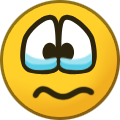-
Posts
607 -
Joined
-
Last visited
-
Days Won
11
Content Type
Profiles
Forums
Events
Everything posted by patricksparks
-
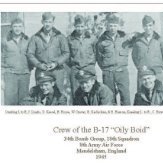
HK Models B-17 E/F backdated to a B-17D
patricksparks replied to patricksparks's topic in Works in Progress
Thanks Kev, I wanted to print in resin so that I could get much better definition on the parts particularly the interior structure detail that FDM wouldn't be as refined . Good luck with your journey into the printing world, have patience, at times it can get frustrating for sure !!! I finally got my new printer running after an entire day of cursing it out because of slicing software issues.... I then printed my files for the B-17 and almost got all 4 sections of the fuselage good on the first go , I went back and made some corrections on my files and started to print again and what do you know... first print file failed and the second file failed... so I went and had a bunch of drinks to cool me down before I threw the whole lot out the window... I got up this morning and cleaned up the printer and I'm now in the process of going back and re-slicing the files and re-doing the support layout which I "THINK" is the cause of the fails... Thanks again, Pat -
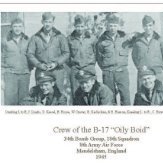
HK Models B-17 E/F backdated to a B-17D
patricksparks replied to patricksparks's topic in Works in Progress
Thanks Craig, I realized that I could include the trunion in the print when I decided to print all the fuselage sections standing on their ends, I wanted to do this in order to keep the sections as round as possible without having to put a mountain of supports inside the parts, the trunion because it has the 2 sets of angled arms coming off the forward bulkhead act like build supports, I added a couple small supports to the arms just in case, it worked to my suprise with no issue.. Pat -
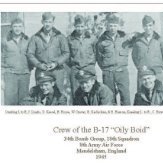
HK Models B-17 E/F backdated to a B-17D
patricksparks replied to patricksparks's topic in Works in Progress
Thanks Matt, the holes in the fillet are for mounting the stabs, only 2 or 3, the others are just to get rid of excess material to reduce shrinkage. Pat -
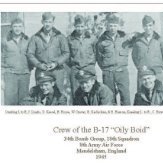
HK Models B-17 E/F backdated to a B-17D
patricksparks replied to patricksparks's topic in Works in Progress
The new printer arrived a couple days ago, I didn't figure that I would spend almost an intire day trying to get the printer to open my 3D files....I didn't give in, finally got it going... So anyway I've had some pretty good results with the prints so far, had a couple fail but it was because I tried to use small supports with very little contact depth and diameter...lessons learned.. also I purchased "plant based" resin, got it because it supposed to not smell as strong as standard resin, it still smells pretty strong to me, not much different than regular stuff(at least to me..) prints pretty good, but I think I will go back to regular stuff.. I have printed some of the fuselage sections and some oxygen tanks, I have already started going back and modifying the files to make them print better, nothing major so far concerning the changes, just some gaps that I missed and I have to play with the support layouts. I bought the ANYCUBIC PHOTON MONO X printer, it is really nice, huge build volume, 192mm X 120mm X 245mm, it also prints very fast even when it's set for printing for "best quality". The attached are the first prints as of today, I will be printing them again with some minor changes. Oh, and my UV light for curing the resin died this morning... always something... Pat -
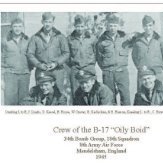
Hobby Boss A-26, Why Not ? Lets Make a A-26K Nimrod
patricksparks replied to patricksparks's topic in Works in Progress
I have too many other builds started to devote myself to this one, there are just so many issues to correct on the kit to get it done. -
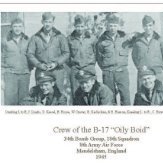
HK Models B-17 E/F backdated to a B-17D
patricksparks replied to patricksparks's topic in Works in Progress
Thanks Craig, the panel lines are drawn at .005" wide and a little deeper than .005", I decided on these dimensions based on parts that I printed about 2 1/2 years ago, I remember trying to print really fine lines and they wouldn't print good, so I made them larger and it seemed to work well, seems that the smaller drawn lines were there but they lost definition at the smaller size and also increasing the depth seemed to help to maintain them. We'll give it a go and see what happens, the beauty of computer drawings is being able to go back and change details like this easily. Right now my new printer is in transit... Thanks, Pat -
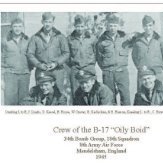
HK Models B-17 E/F backdated to a B-17D
patricksparks replied to patricksparks's topic in Works in Progress
Thank you Craig, I have drawn all parts with basically about .025" thickness for the outer skin and .010/.015 for the internal framing, I wanted to keep it fairly thin to keep the parts from shrinking a little bit less. It's pretty much a guess on my part based on parts I printed in the past. As for the parts break down here is an attached photo of how I hope to do it, I didn't want to split the model down the centerline figuring that it would probably be difficult to get it glued up evenly. Instead I thought I would try to put it together like the real thing in sections at the breaks like the real fuselage and maintain the perfectly round cross sections...(hopefully) and I think that the section are short enough to allow painting and detailing without a problem(I hope)...I also made fit rings on the bulkheads on the end of each section to go into the bulkhead of the next in line... Thanks again, Pat -
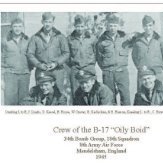
HK Models B-17 E/F backdated to a B-17D
patricksparks replied to patricksparks's topic in Works in Progress
Thank you Kevin, I'm hoping to print(resin) this in a few days from now, I have ordered a new printer, an ANYCUBIC PHOTON MONO. Hope than the resolution on my STL files will be fine enough to get the facets out of the resin prints .... Thanks again, Pat -
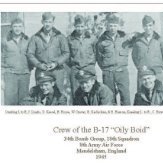
HK Models B-17 E/F backdated to a B-17D
patricksparks replied to patricksparks's topic in Works in Progress
Almost done drawing the fuselage, alot of going forward and backing up... fun though figuring out what I can do with this software. Pat -
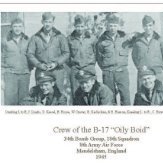
HK Models B-17 E/F backdated to a B-17D
patricksparks replied to patricksparks's topic in Works in Progress
Thanks Craig !!! Your Fort is coming along amazing !!! As for the forward portion of the fuselage I will be using it as the kit came along with the mods that I already made with shortening the overall length and rebuilding the flight deck, flattening the area in front of the windscreen, etc, etc....The bombay was already pretty much done from the kit with some Eduard details added. Still along way to go... Thanks again, Pat -
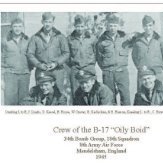
HK Models B-17 E/F backdated to a B-17D
patricksparks replied to patricksparks's topic in Works in Progress
A little more progress today, I have the forward section of the rear fuselage almost finished and assembled it with the waist section to see how they fit, pretty happy with it so far.. Pat -
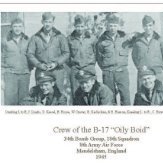
HK Models B-17 E/F backdated to a B-17D
patricksparks replied to patricksparks's topic in Works in Progress
A small update on this project, I,ve recently had my cataracts replaced with new vision, awesome stuff they do now !!! I haven't felt like doing much bench time modeling, but I have still been trying to find some 3D drawing software that #1 I could figure out how to use on my own and #2 it didn't cost a fortune... well I finally stumbled across a program that almost functions just like "Solid Works" which I started to learn a few years ago at work, "Alibre Atom 3D" it cost $149 plus an opptional $49.00 for upgrades, so I decided to buy it, very happy so far.. I decided to go back to the B-17 project to figure out what I could do with this software, I've been working on the fuselage for about 2 weeks, several rounds of drawings, they were ok at first but I realized that I didn't need to be happy with ok so I deleted drawings that I wasn't happy with, no material waisted !!! I had much more of the fuselage drawn at one point but I decided to scrap it and start over... Pat -
Thank you Peter, I've done some backing up here and there... I should have followed your lead on the construction of the cockpit on your "C" model and made the interior out of the model and then intall it,with aluminum inner walls on it, the 21st Century model has some shape quirks that hinder things a bit and the outer wall thickness, though not terribly thick did cause some issues trying to cram alot of stuff into the office.... The P-40 is looking great!!! looking forward to your progress!!! Thanks again, Pat
-
Aerorelix Stencil is the font I used, I found it on-line, it's free download. The only thing I set on my printer was the type of paper(other glossy photo paper) and "Best Print Quality", I also cut my decal film into 7"x5" pieces and loaded it in the photo printing drawer so as not to use a full sheet of film and printed a few other things that I could think of at the time to make use of some of the extra film on the same sheet.. The decal film is "Experts Choice" /"Bare Metal Foil" as this is the thinnest print on decal film that I have found, I whish there was something a little thinner, but it works good... Hope this helps, the Corsair is looking Great !!! Pat
-
A little bit of progress, I was in the Caribbean for a week for R&R, came back to eye doctor appointment, doctor appointment and dentist appointment..... Pretty cool at the dentist though, before I left for vacation the dentist needed to make a new onlay for one of my teeth that had fallen off, for the first time since I've been going to my dentist he did a 3D scan of my teeth to make the new onlay, when I got back there they showed me the 3D model of my teeth, awesome !!! they said I could keep it if I wanted, of course I said yes!!! they thought I was crazy, I told them it was like getting the toy from the "Happy Meal" at McDonalds !!! too cool !!! Anyway I have been working on the cockpit seat armor, I installed it and the realized that I hadn't installed the cockpit heater ducts that are on both sides of the armor, so out came the armor and the ducts were installed... I purchased a 1:18 scale 3D printed seat from "Model Monkey" really nice part, I had to modify it as the B/C model Mustangs have longer vertical seat rails on them than the "D" model, so I carefully cut off the rails and springs that are printed on the seat and replaced them with rod and home made spring details, I added seat adjustment levers as well. I made the seat cushion from sculpy and made the decals on my inkjet printer ... Pat
-
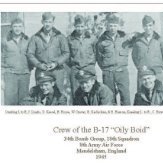
1/18 Scale Blue Box F4U-1A Corsair Modification
patricksparks replied to JayW's topic in Works in Progress
AWESOME PROGRESS !!! Pat- 1,636 replies
-
- scratch building
- corsair
-
(and 4 more)
Tagged with:
-
Aurora models made a Fokker DVII and an SE 5 in a large scale that was originally for U-control flying then sold them as static model kits. Pat
-
Looking absolutely stunning !!! Pat
- 1,582 replies
-
- 3d printing
- hk models b-17
-
(and 4 more)
Tagged with:
-
Thank you Jay !!! I too am always wearing the 2.5 "cheaters" along with the "Optiviser" head set along with as all the lights on....Your work is truly great looking !!! The springs I made, they are soft electrical wire, the way I make them is I decide the diameter and use an appropriate size drill or a piece of steel rod, because they very small diameter I put the drill into a pin vise backwards so that the smooth shank is sticking out, the pin vise I use doesn't have a knob on the handle it's straight, I put the pin vise in my cordless drill, set it to low speed. I insert the end of the small electrical wire(longer length of wire is easier to use) between the gap of the pin vise jaws and wrap it around the drill shank once or twice, I then hold the wire between my thumb and fore finger tightly with my fingers right up against the drill shank and slowly start the drill turning letting the wire slip under tension onto the drill shank, pulling slightly backwards to keep the coils tight together. I leave the finished coil on the shank and make adjustment if I want the coils more open and with the soft wire if you spread it too much, you can push them back closer together. The ends are another story, you need either really good strong tweezers or miniature needle nose pliers to manipulate the ends + PATIENCE + MAGNIFICATION!!! Nuts are "Meng" as well... Thank you for the radio information !!! Pat
-
Finally totally finished the left side console, the last item was the bomb release control at the front end of the console just in front of the instrument panel, also added the throttle push rods... I started working on the right side of the cockpit, I didn't realize how many variations of equipment there are on B/C model Mustangs, I kept finding war time photos from manuals and factory images, many options...Anytime different radio equipment was installed it seems that different modules mounted on the right side wall... The large black panel with the toggle switches on it is similar on many ,but not always exactly the same layout... I took off today from the right wall and built the floor, Steve at "Model Monkey" was nice enough to enlarge his 3D printed 1:24 scale P-51 rudder pedals into 1:18 scale, they look great. I added the rudder cable and mounts with springs to the lower outside corners of the pedals, also I added springs to the inside sides of the pedals as I saw them on a photo of a full size restoration, I don't know if they will be visible once the center console is added though... I added birch veneer to the floor the same as "AIRSCALE" did on his "LOPE'S HOPE" , I brushed some clear lacquer on it and then some water based black with a brush and let it start drying and "stippled" it with a stiff brush to create some texture to look like anti-slip coating and then used a coarse sanding stick to "wear" it some, added some photo-etched screw heads into the panels... The rudder cable on the left side is cut off short as the cable on the real aircraft runs through/under the left console body...
-
A little progress on the cockpit, I made up the throttle controls, the cover is made of aluminum, the levers aluminum sheet, the knobs styrene sprue turned in my hand drill, again using "AIRSCALE"'s decals to decorate, what a boost !!! The letters on the mixture and pitch control levers are dry transfers that I put on clear decal film and punched out into round decals to fit the knobs. I have installed the throttle and side console into the cockpit, I now have to start making the details for the right side...