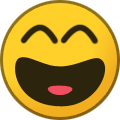-
Posts
136 -
Joined
-
Last visited
Content Type
Profiles
Forums
Events
Everything posted by Grissom
-
Hi Kriss, Your camouflage patterns are so 'tight' and beautifully done. Please tell me you painted this with an Iwata Custom Micron, a Mr Hobby PS-770/771 or stencils. I can't imagine a 'garden variety' airbrush producing the results you've displayed. Awesome work!! Cheers, Wayne
-
That is just amazing. Just proves that you get out what you put in - all that time bending wire has paid off big time! Cheers, Wayne
-
Wow!!! The first words that popped into my head when I saw this were, 'that's a true labour of love'. The obvious level of commitment you've demonstrated is remarkable. I love so much about your model, even down to the wiped hydraulic leak onto the port main tyre. Lovely work, mate! Cheers, Wayne
- 33 replies
-
- dambusters
- avro lancaster
-
(and 2 more)
Tagged with:
-

Hawker Demon 608 (North Riding) Squadron 1937
Grissom replied to mozart's topic in Ready for Inspection
Lovely model. I admire people who build biplanes and fully rig them, especially when the results are this good. Cheers, Wayne -
Hi Denzil, Firstly, RESPECT!!! Anyone who sees an aircraft with that paint scheme and chooses to press ahead and build it gets my respect. It seems to you have Jedi-like airbrushing skills and bucket loads of patience. Loved your WIP and some of the techniques you used to enhance this model, particularly the embossed metal tape inside the cowling. Also, I learned something about Italian WWII aircraft - I never knew that pilots secured themselves in this aircraft with, of all things, chains. Great work! Cheers, Wayne
- 28 replies
-
- fiat
- special hobby
-
(and 2 more)
Tagged with:
-
Hi leoasman, I used Archer Fine Decals. Please refer to my response Troy and Sepp above.
-
Wow!!! Not sure how I missed this until now. That's the first model of a jet fighter I've ever seen that requires the viewer to wear ear-muffs - man that is loud! I just love that scheme and can only admire you for the obvious effort you have put into it. Fabulous work!
-
Hi everyone, Firstly, thank you for the very nice comments about my build. Troy and Sepp, the cowling fasteners are from Archer Decals and I got the idea from Tolga who, to my knowledge, was the first member on this forum to produce a Spitfire with Archer Decals fasteners on the cowling. From memory the sheet has 3 different sized Dzus fasteners and, again from memory, I think these were the middle sized ones.
-
Hi everyone, I've looked at the pictures I posted and the codes look like they're white. Trust me, they (like the spinner) are definitely RAAF light blue. I took my photos with a Nikon Speedlight flash attached to the camera (no studio set-up). I think the flash has washed the colours out a bit. Just say'n... Cheers, Wayne
-
Help, Kevin!!!! I just stuffed up my image posting. Can you please help? Thanks in advance.
-
This is my Hasegawa 1/32 Spitfire Mk Vb that I converted into a Royal Australian Air Force Mk Vc. This build is dedicated to Tolga Ulgur who has shown us on many occasions just how well Hasegawa's Spitfire kits build up. I think they did an amazing job of capturing the shape of this aircraft at a time when 3D scanning hadn't even been thought of. The kit is a very simple one, parts wise, and is adorned with raised surface detail. This was my first attempt at fully re-scribing a model and, in retrospect, I was a bit heavy-handed with the scriber. I added Aires' Spitfire Mk V resin cockpit set which is a vast improvement on the kit cockpit but which seems to suffer from somewhat sloppy pattern work - certainly not the 'tight', crispness of Aires' more recent resin sets. I scratch-built the wheel wells and radiator and dropped the elevators a tad. I bought some nice resin wheels but couldn't use them because Hasegawa's gear struts aren't moulded with stub axles on them. Instead, Hasegawa chose to mould the inner side of the wheel hub onto the strut. Damn!!! Fortunately, the kit wheels are very good and I simply rounded the tyres a bit more. A HGW seat harness set, Barracuda Resin wide cannon blisters and Master Details turned metal Hispano cannon barrels were also added to the model. The model was finished with MRP Mr Paint and SMS lacquer paints, which are both a dream to spray. All markings, except Jimmy Cricket, were airbrushed with the aid of Montex masks. Having been compelled to undertake this conversion (to get a Mk Vc) I've just heard a rumour that Kotare might produce a Mk Vc kit - Doh! Isn't that typical of our hobby? Comments and polite critiques are welcome. Here are a few images of the work in progress:
-
Hi Volkesjager, That's a lovely build, mate. There are a lot of very high quality kits on the market these days and some of them are very expensive. Your project proves that some of the old , cheaper classics scrub up very well with a bit of tender, loving care.
-
Wow!!!! That's a nice model. Not quite sure what you did but you nailed the transparencies - they look just great! Helicopters are such an amazing subject but they are very, very difficult to model well. You have done an amazing job of your model and I hope we see more of your work. Cheers, Wayne from Melbourne, Australia
-
Hi Shadowmare, I love your model. The finish and weathering on the upper surfaces, in particular, are highly realistic. The build and painting looks really crisp from where I sit. Been a fan of your work for some time. Really nice model. Cheers, Wayne
-
Hi Mike, Nice model, mate. I really like your choice of subject because the large, overlapping codes and the position of the gas detection patch are a little different to your 'garden variety' BoB Hurricanes. I also like your convincing yet restrained weathering. Kind regards, Wayne
-
Yes! Definitely a Mk Vc in the pipeline as I've just finished such a conversion from a Mk Vb kit.
-
Hi Bstarr3, I should have acknowledged your comment about using an iPhone to photograph your work. There is nothing wrong with using an iPhone to photograph your models. I never cease to be amazed at the quality of images iPhones produce when compared to semi-professional and professional cameras. Apple's ability to deal with low light is nothing short of remarkable. Having said that, don't paint yourself into a corner by using a difficult background. You can remedy the situation by using 'sympathetic' backgrounds and using your iPhone's amazing potential to capture the images you want. What I'm trying to say, in a round-a-bout way, is use the 'KISS' principle - Keep It Simple, Stupid'. One final note - a tripod is worth its weight in gold - just say'n.... Cheers, Wayne
-
Hi Bstarr3, Thank you for not taking offence. I teach photography to my employees and understand the restrictions most modellers have in this respect. Don't paint yourself into a corner by using a white background, unless you have the equipment to manage it. White backgrounds generally require additional equipment that most modellers don't have and a greater understanding of photography. There are many, many modellers on this forum who capture beautiful images of the models they've created without resorting to black or white backgrounds. If you're hell-bent on photographing your subject against a white background, consider using some flash to fill the shadows and reduce the image's dynamic range. Once again, beautiful work. Cheers, Wayne
-
Hi Bstarr3, Really liking the work and the effort you're putting into this kit - really sharp looking work. With regard to your photography, can I just say that white backgrounds look really good in most cases but they create a 'high dynamic range' image that can be very, very difficult to manage. High dynamic range means there's a big difference between the extent of the shadows and highlights in a given image. I respectfully ask that you consider (and try) the addition of some flash or light to fill the shadows in your scenes - thereby reducing the image's dynamic range. This will reduce the degree of contrast between your shadows and your highlights (your dynamic range) and better display the tonal values of the work you've created. Please don't see this as 'criticism' of your photography, it's simply intended to improve your skills and better depict the quality work you produce. As a potential 'fix', try using a more neutrally toned background to give you a fighting chance of showing us what a truly amazing job you're doing on this project. As I said, this is not a criticism of your photography, as such, but just some advice on how to better sell your work. If you require a more detailed (and better) explanation, you are most welcome to personally message me. Kind regards, Wayne
-
Hi Quang, Thanks for your response. Just to be clear, the decal issue was one thing but I still encountered paint adhesion issues with subsequent coats of paint after touch-ups and the like. I didn't touch the surfaces with greasy or clean skin - just the nitrile gloves, so I'm still somewhat perplexed. (And, to be fair, the adhesion issue is not the big problem I may be painting (ha ha) it out to be - it was just an annoying issue.) Anyway, the bottom line seems to be 'don't thin MRP lacquers' (except for Juggernut's mottling suggestion). Hi Mike, Thanks for also chiming in with your experience. Hmmm.... got to admit I thought 'lacquer' and I thought 'hot'. Having considered your comments, experience and advice, I'll now see these paints in a different and less bullet-proof light. To everyone who has read my original post, please, please don't think I'm criticising MRP's products. To my eye, their colours appear to be more than acceptable and, as a paint, they spray and finish up beautifully. I am still a huge fan of these paints and, above all, I'm still learning how to use them. Cheers, Wayne
-
Thanks Woody, you have helped me a lot. Perhaps another element to this saga is that I sprayed the camouflage free-hand (without a mask) so the methodical paint application method you described went 'out the window'. My airbrushing involved outlining the particular area and then filling it in like a wondering tornado. As I said, I was very happy with the finish I obtained - just now realise that I inadvertently created an adhesion issue. Cheers, Wayne
-
Thanks everyone. I'm not that experienced with MRP paints. I now accept that I shouldn't have thinned them. My spraying technique, which may well be floored, is/was to add a smidge of thinner and (under really, really good light) apply the paint until I see the beginning of a wet area building up and then move on to the adjoining area. Almost instantly, the wet area dries to a lovely duck egg finish. I've never let the paint dry to a coarse, powdery finish. Regarding the decal, I think it's the first time I've ever applied Blu-Tac over a sealed decal and I think you're all right - the decal adhesive is simply too weak. I guess I was fooled into thinking the Solvaset had almost 'etched' the decal into the paint. Obviously, it flattens it out beautifully but doesn't improve its adhesion. I never considered applying the levelling thinner neat to the model because I was obtaining such a beautiful, even finish. Thanks, again, for the help guys. Cheers, Wayne
-
Hi Groovers, Just getting ready to post a work-in-progress on a Spitfire Mk Vc I'm building and I've encountered an issue that I don't understand. After I completed the majority of my build, I prepared a solution of half methylated spirits (denatured alcohol) and half water and wiped the entire model down in readiness for the first layer of paint. From this point on, I only handled the model whilst wearing nitrile gloves. On this model, I have used MRP Mr Paint lacquer paints almost exclusively and I've had terrible issues with paint adhesion, not so much to the basic plastic but subsequent layers of paint. I have been ever so slightly thinning the paint with Mr Hobby self-levelling thinner and the resultant finish has been utterly superb. Tonight, I had to repair some of the windscreen where the framing paint had completely lifted off after the removal of some masking tape (Tamiya tape). I re-masked the windscreen with the lowest-tack tape I had and then placed a piece of Blu-Tac over a decal that I had positioned below the windscreen - so as to avoid creating a hard edge with the subsequent layer of paint. This decal had been applied using the Solvaset system - which I've used many times. I had sprayed MRP flat lacquer over the decal to seal it and finish the area in the matt finish I desired. Anyway, onto the masking and windscreen repair... After I re-sprayed the windscreen, I removed the masking tape and pulled up the piece of Blu-Tac. Much to my horror, the Blu-Tac pulled up the entire decal!!! (A decal which had been sealed with lacquer finish.) I don't understand what I've done wrong. I love the paints and I think I've been obsessive about paint 'hygiene' so I don't understand the adhesion issue I've encountered. As an aside, I'm calling this model my '10 steps forward, 9 steps back Spitfire' - that perfectly describes the finishing process I've endured. Anyway, I've just fixed it all up and I'm very happy with the result but I don't want to endure this suffering again. Any advice would be most greatfully received. Kind regards, Wayne
-
Hi Dave, Such a seemingly simple scheme but you've done wonders with it and built a show-stopper! Seriously good work and amazing attention to detail. Lovely work, mate! Oh, and as an aside, your base ties in beautifully with the colours of the aircraft - just such a wonderful, overall presentation. Cheers, Wayne